

NOTE: The screens depicted in these Help files reflect Quick Ship Version 5.4.0.XXXX and E10 Version 10.2.700.5. Earlier Versions may not have the same screens.
NOTE: Any 'shipTimestamp is invalid' message refers to FedEx shipments that were not successful. Once errors are corrected, the message will not appear.
Account not found.

The account number you have selected in the E10 Billing Tab is invalid.
This may be caused by selecting a Billing Type that is not supported i.e. FedEx Recipient with a UPS ship code.
OR
An invalid number
Check the information on the E10 Manifest Billing Tab.
Destination country is not Thermal Air WayBill enabled
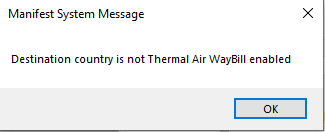
The selected shipping service is not available for your origin or destination. Select a different Ship Code.
Duties payment type is not compatible with destination country
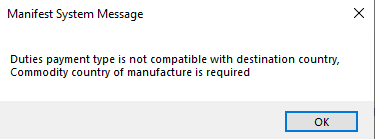
The ship via code must have the Duty/Tax Payor Option checked for all FedEx International Ship Codes.
See Duty/Tax for International Shipment
NOTE: If you have tried to freight the pack in E10, you will either need to void the pack and recreate it or go to
Quick Ship,
Shipments,
Carrier Options,
Shipment Carrier Options,
Duty/Tax Payor and make the change there.
Then re-freight.
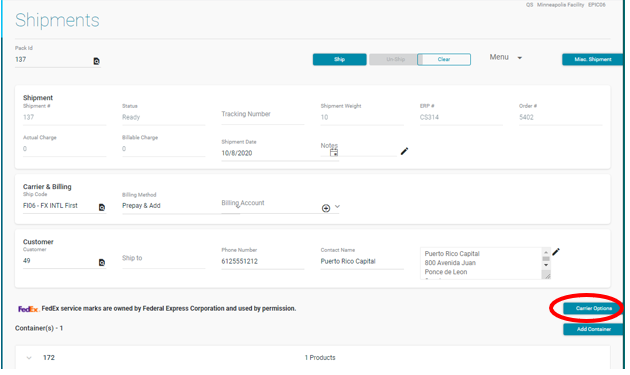
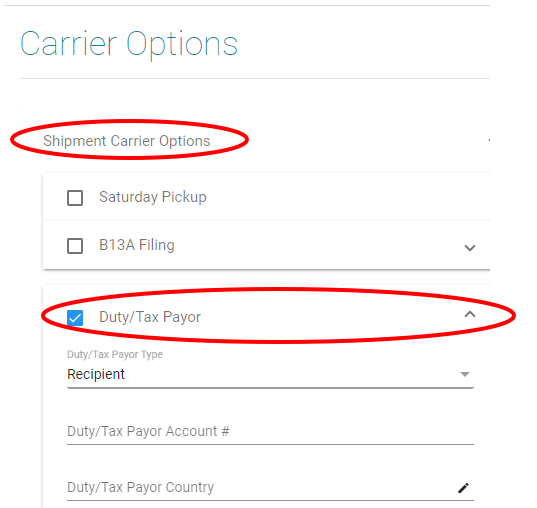
Freight shipment line item 1 - missing or invalid pieces.
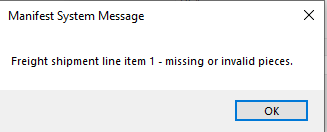
For Fed Ex LTL Shipments this message indicates the Piece count for the BOL must be entered.
See FedEx FREIGHT Priority and Economy for setup and processing information.
General Failure
Unable to obtain courtesy rates.
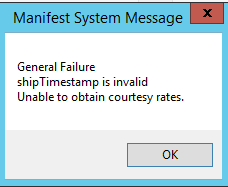
This error occurs in the Test environment. Occasionally the carrier web site has a connection error. Try to Freight again. Typically the second or third time it will successfully Freight. This error DOES NOT occur in the Production environment.
INTERNATIONAL_FIRST is not supported for the destination.
ShipTimestamp is invalid
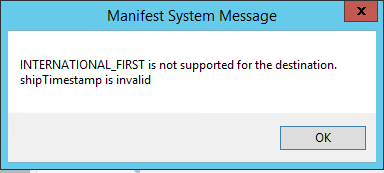
The selected shipping service is not available for your destination. Select a different Ship Code.
Package 1 - Invalid hazardous commodity packaging units.
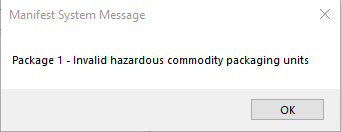
The Quick Ship Product Record does not have an appropriate Hazmat Group assigned.
OR
The Container Type record does not have a Commodity type and Hazmat Description.
Invalid Payment Type
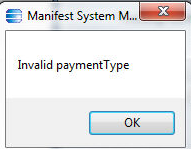
The Billing Type you have selected in the E10 Billing Tab is invalid.
This may be caused by selecting a Billing Type that is not supported i.e. FedEx Recipient with a UPS ship code.
Check the information on the E10 Manifest Billing Tab.
Invalid Recipient Postal Code Format
International Importer of Record - Invalid Postal Code Format
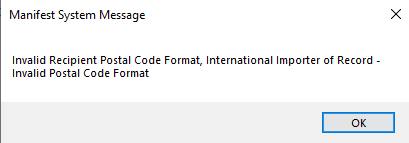
The customer file in E10 needs to have the Postal Code and/or State fields entered correctly.
If you have questions as to the Postal Code and State formats the Country file has the postal code format and the valid states listed.
See Countries.
Invalid Workstation Key
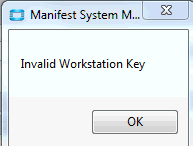
The Quick Ship Workstation Code does not match the E10 Workstation Station ID.
Missing billing method for collect or third party shipment
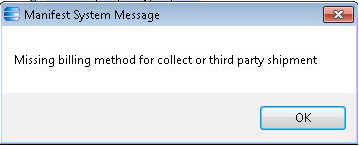
The E10 Billing Tab is missing information.
Check the information on the E10 Billing Tab for no missing/invalid account number or address information.
Missing or invalid element: CountentsType. Error encountered (Log ID: 31790)
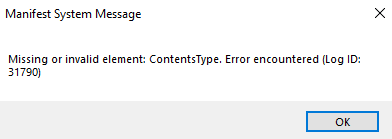
The Ship Code you have selected has not been properly setup.
Missing or Invalid element: MailpieceShape. Error encountered (Log ID:364)
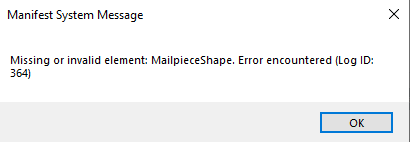
Shipping via USPS without a USPS defined container.
See Container Types
The Quick Ship ship code for the APO shipment requires Container Carrier Options
Set Sort Type
Presorted
International Settings
Contents Type = Gift
Restriction Type = None
Package 1 Invalid hazardous materials offeror, Package 1 - invalid hazmat commodity emergency phone number, Package 1 - Invalid hazardous commodity packaging unit:
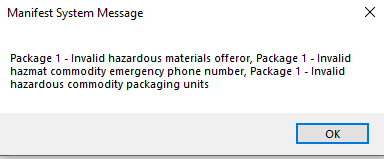
The information in the Setup Hazmat Group has not been entered.
NOTE: The Hierarchy for Facility ER and DG fields is not working. You MUST enter the information on the Hazmat Group fields.
See Hazmat Group.
Recipient Postal Code not found, International Importer of Record Postal Code not found.
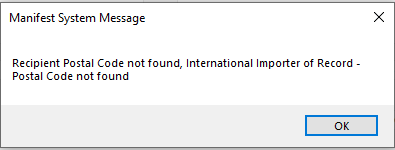
The customer file in E10 needs to have the Postal Code and/or State fields entered correctly.
This message typically indicates that there is a postal code in the customer record but the code is not valid for the recipient. i.e. Berlin Germany postal codes all begin with a 1,(10115, 10178 etc) but the customer record has a postal code that begins with a 5,(
Recipient Postal-State Mismatch, Recipient Postal-City Mismatch.
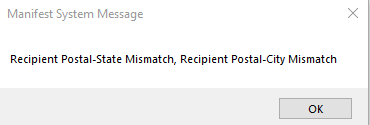
The customer file in E10 needs to have the Postal Code and State fields entered correctly.
Customer record has a North Dakota postal code but the address is for Minnesota.
If you have questions as to the Postal Code and State formats the Country file has the postal code format and the valid states listed.
See Countries.
Requested Shipment internationalDetail dutiesPayment - Payor is required
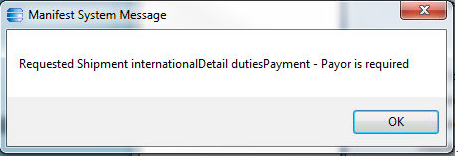
No or Invalid 'Duty/Tax Payor' information is entered on the Ship Via Screen in Quick Ship. Enter the Duty/Tax Payor information in Quick Ship.
Service is not allowed.
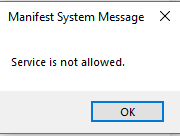
The selected shipping service is not available for your destination. Select a different Ship Code or option.
May be caused by having a Domestic Freight Forwarder for an International Shipment but entering an International Shipvia.
OR
Selecting an option i.e.Signature Required,
Shipments for Home Delivery Service must be designated as Residential Delivery also ship Timestamp is invalid
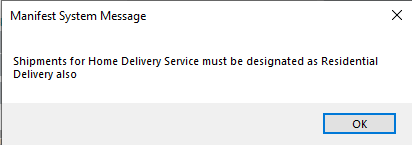
On the E10 General Tab you have marked this E10 Shipment as Residential Delivery.
Change your ShipVia to be FedEx Home Delivery or un-check the Residential Delivery box.
ShippingChargesPayment Payor - The payor's account number is invalid
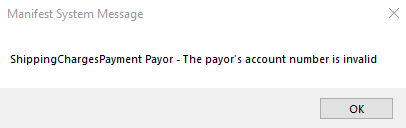
On the E10 Billing Tab, the account number entered is invalid/incorrect
OR
Ship Via is a FedEx Service and Billing Type is for UPS
OR
Country for a Third Party in address is not identified
OR
If in the Test Environment, International Shipments require a specific test account number for testing. If you have not secured the International TEST account number, you will receive an error.
The FTR Exemption or AES Citation you provided is not valid for EEI.
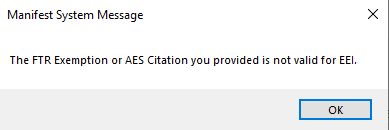
The Export Authority Transaction # is invalid. Enter a value obtained from the E-Filing Web Site or an appropriate Exemption Code.
This shipment was designated as Residential Delivery but qualifies for FedEx Home Delivery. Please mark this shipment with the service 'FedEx Home Delivery' and re-ship.
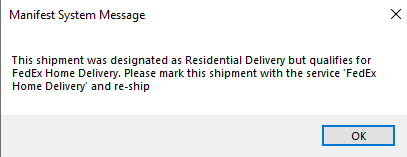
On the E10 General Tab you have marked this E10 Shipment as Residential Delivery.
Change your ShipVia to be FedEx Home Delivery or un-check the Residential Delivery box.
Total commodities weight is greater than package or shipment weight
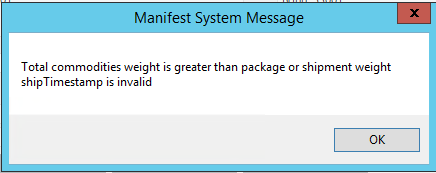
The total weight in E10 on the part record is greater than the ship weight of the items you are shipping. Verify the E10 part weight and the pack weight.
NOTE: if E10 weight is changed, you may need to go into Quick Ship product to update the weight there.
The weight can be adjusted by going into Quick Ship | International Paperwork screen. On the Goods tab, select the Edit option for the commodity you need to adjust.
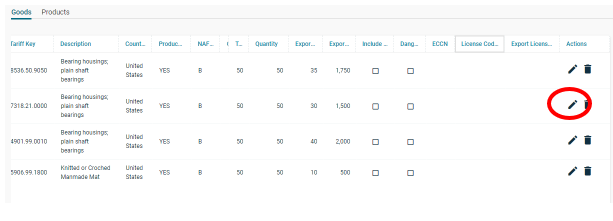
In the Editing screen, you are able to change the weight to reflect the corrected weight. You will then be able to Freight the Pack.
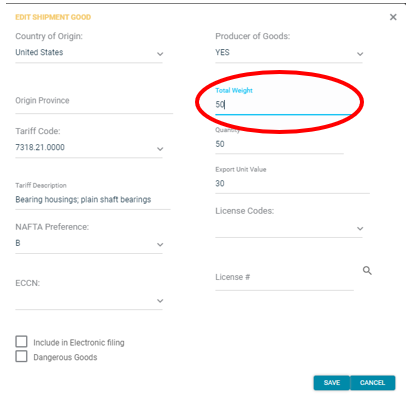
The E10 Part | Integrations | Manifest Info NAFTA Preference Code, NAFTA Producer Code, and Schedule B Codes are not populated. See E10 Part Setup
Hard120206Missing or invalid ship to state providence code
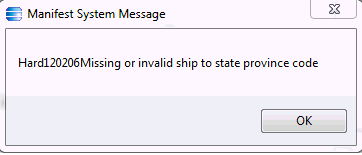
If shipment is UPS and South Korea, the South Korean codes are numeric. FedEx does not validate the code. i.e. you can enter the name of the province for FedEx but MUST enter the code for UPS shipments.
Hard120213ShipTo PhoneNumber must be at least 10 alphanumeric characters.
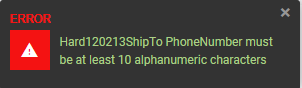
This message is displayed indicating phone number you have entered is not valid.
Enter a valid phone on the shipping screen
OR
See SetUp Customers
Hard120412UPS account number that was provided as the payment method is missing or invalid.
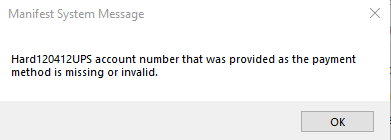
On the E10 Billing Tab, the UPS account number entered account is invalid/incorrect.
Hard120412The Shipper cannot use the proveded UPS account number as the payment method.
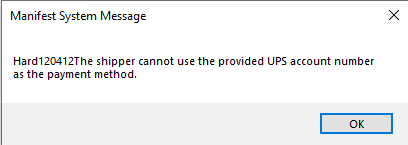
On the E10 Billing Tab, the account number entered account is invalid/incorrect.
May also be caused by the customers account being on credit hole.
Hard120541Shipment/ReferenceNumber is not allowed for this shipment.
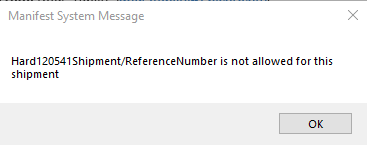
Caused by an International Shipment that is using a Freight Forwarder but still has an International ShipVia. If the Freight Forwarder is domestic, you must use a domestic Ship Via.
Hard 121210The selected service is not available from the origin to the destination.
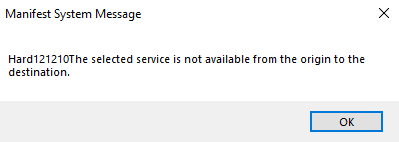
The ship code you have selected is not available for the location you are shipping to. i.e an International Shipment that has a Domestic ship via code. Change the ship via code.
Hard128044Invalid or missing Product/Unit/UnitofMeasure/Code for product number 0. Valid length is 1 to 3 alphanumeric
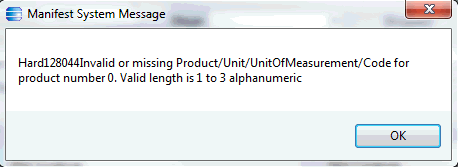
UPS International shipments have standard UOM's. The shipping UOM is invalid.
See Facility File Setup - UPS Unit of Measure
Hard128049Invalid or missing product origin country code for product number 3
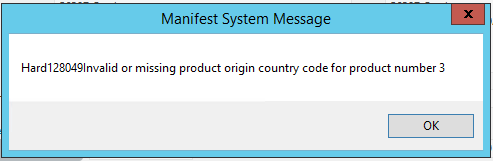
This message is displayed indicating the E10 Country code on the part record is invalid or missing.
Select a valid Country Code on the part screen
AND/OR
Verify the Country of Origin Code in the Country file has the ISO Code entered properly.
See E10 Part Setup
Hard190102NO SHIPMENT FOUND WITHIN THE ALLOWED VOID PERIOD
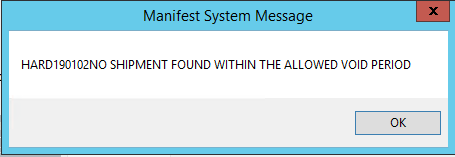
This message indicates you are in the test environment and UPS does not allow voiding/unfreighting from their test environment.
Hard9120066Missing or invalid shipment charge information.
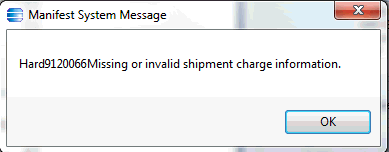
The E10 Billing tab is missing information.
Check the information on the E10 Billing Tab for missing/invalid account number information.
User may have a mismatch between the ShipVia and the Billing Type. i.e. ShipVia UPS, Billing Type FedEx Collect.
Hard9120078Missing bill receiver account number.
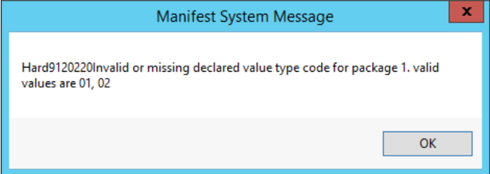
Create a Ship Code that includes the accessorial for Declared Value. See UPS Declared Value topic for more information.
Hard9120220Invalid or missing declared value type code for package 1. valid values are 01,02
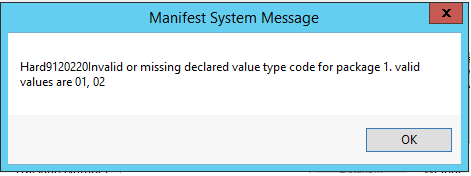
Create a Ship Code that include the accessorial for Declared Value. See UPS Declared Value topic for more information.
Hard9120243Missing label specification label image format Code.
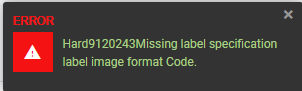
This message is displayed indicating you have not selected a label print image type.
See File Setup - Workstation Information.
Hard929087Missing/Invalid Shipment Delivery Confirmation Type
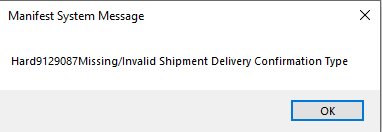
The Signature Required on the E10 General Tab has been checked but the type of Signature on the UPS Tab has not been selected.
EM0001: Do you want to continue without a Ship Via selection on all shipments?
EM0002: The Billing Type is set to {0}, do you want to override this field and continue to push back Freight Charge?
EM0003: Do you want to override existing charge?
EM0005: Invalid Company or Reg Code
EM0013: Ship From Site not found. Please add matching facility or choose manually
EM0014: Country not found. Please add country or choose manually.
EM0015: Order not found. Please verify the number and company and try again
EM0016: Ship Via not found. Please add a matching code in the ERP and try again.
EM0017: Error updating Ship via code for the Sales order - {0}. Please try again or update manually in the ERP.
EM0018: this version only supports Order and Shipment integration. Please enter an Order Number of Pack ID and try again.
EM0019: Error updating Ship via code for OrderRelease {0}, OrderLine - {1}, OrderNumber - {2}. Please try again or update manually in the ERP.
EM0024: Ship Via not updated. None of your Order Releases are shipping from {0}.
EM0025: Ship Via not updated. None of your Order Releases are shipping on {0}.
EM0026: Pack ID not found. Please verify the number and company and try again.
EM0027: Ship Via not updated. Your shipment is not shipping for {0}. Please adjust your Ship From Site and rate shop again.
EM0032: Ship Via not updated. None of your Order Releases are shipping to {0} & {1}
EM0033: Only one Ship Code can be selected on an order All shipments were changed to this selection.
EM0034: The selected Ship Code is not available for this shipment.
EM0036: Province not found. Please change Province or choose manually.
EM0037: Miscellaneous Charge Code mismatch. Please add a matching ERP Code to the Settings.
EM0038: You are currently not licensed for Rate Shopping. Please contact you Customer Account Manager for more information on this module.
EM0039: Cannot update ship code on a shipped pick ticket.
EM0065: Unknown DHL rating response type.
This message is displayed indicating you have an invalid DHL rating type.
EM0066: Failed to locate label image for package.
This message is displayed indicating you have not selected a label print image type.
See File Setup - Workstation Information.
EM0067: DHL Does not Support rating individual containers only whole shipments
EM0068: Shipment cannot be null.
This message is displayed indicating you have not entered pack or shipment information.
EM0069: Receiver city is missing
EM0070: Shipment Address Country is Null
EM0071: Receiver Country is missing.
EM0072: Carrier Facility is not found.
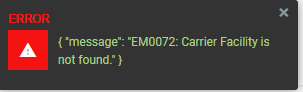
Verify that the Carrier has been setup in the Setup | Facilities file.
See Setup - Facility - LTL Generic Carrier Information.
EM0073: Please select shipment date.
EM0074: Country of origin for Shipment Good {0} is null.
EM0090: Shipment Can not be null for rate shopping
EM0091: Carrier Facility Can not be null for rate shopping
EM0092: Shipment can not be null
EM0093: Carrier Facility is not found.
EM0115: CarrierFacility Can not be null when commissioning FedEx
EM0116: Manifest is not found.
EM0117: Please select shipment date.
EM0118: Bol is not found
EM0119: Broker address is not found
EM0120: Unship Failed for unknown reasons. Please try again
EM0121: FedEx only supports un-shipping an entire shipment.
EM0122: Not Implemented
EM0124: Service Type is invalid for FedEx
EM0125: Shipment is not found
EM0126: Carrier Facility is not found.
EM0127: Phone number is not found.
EM0128: Address not found
EM0129: COD address is not found.
EM0130: FedEx Registration Error. The message is:
EM0131: FedEx Registration Failure. The message is:
EM0132: FedEx Registration Error. The message is:
EM0133: FedEx Registration Failure. The message is:
EM0134: FedEx Version Error. The message is:
EM0135: FedEx Version Failure. The message is:
EM0136: Shipment is not found
EM0137: Carrier Facility is not found.
EM0138: Please select shipment date.
EM0139: A Delivery Confirmation Method must be selected for Signature Required option.
EM0140: The Signature Required option must be selected to support the Delivery Confirmation Method.
EM0151: Shipment can not be null for a rate table rating request
EM0152: Ship to address requires a zip code for rating
EM0153: Unable to rate shipment - all products must have a valid BOL Class.
EM0154: Please select a valid Container Type with dimensions for all containers prior to continuing with your density rated shipment.
EM0155: Based on the density no freight class could be found for shipment
EM0156: Not Implemented
EM0157: Shipment is null
EM0158: Carrier Facility is not found.
EM0159: Error in Check Digit plugin.
EM0160: Service Rate not found.
EM0161: Service Zone is not found.
EM0162: Shipment is not found
EM0163: Data Packager Error. the message is-
EM0176: Manifest is not found.
EM0177: FTP service Url is empty
EM0178: Shipment cannot be processed until all containers have a weight > 0
EM0179: Destination postal code not available for rating by SpeeDee
EM0201: Error in Return Request.
EM0202: Shipment can not be null to rate.
EM0203: Carrier Facility can not be null.
EM0204: Not Implemented
EM0205: Carrier is Null
EM0206: Carrier Facility Is Null
EM0207: Carrier facility url can not be empty
EM0208: Could not create the request
EM0209: The Service Provider's URL was not specified.
EM0210: Unable to obtain Device Identifier for UPS registration.
EM0211: The Service Provider's URL was not specified.
EM0212: Unable to obtain Device Identifier for UPS registration.
EM0213: Shipment is not found
EM0214: Carrier Facility is not found.
EM0215: Shipment is null
EM0216: CarrierFacility is null
EM0217: Can't unship shipment that is of status:{0}
EM0218: Shipment is not found
EM0219: Company address cannot be null
EM0226: There is not PaymentType registered with {0} key.
EM0227: The carrier web service is unavailable.
EM0251: Authentication is null.
EM0252: RegistrationID is null or empty.
EM0253: Username is null or empty.
EM0254: password is null or empty.
EM0255: Unable to authenticate login. Please check authentication information.
EM0256: Sorry! Company not found
EM0257: Invalid Address Info
EM0258: Invalid Ship Code.
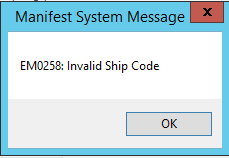
The ship code you have selected in the E10 is invalid.
May be caused by the E10 Ship Code not being entered in Quick Ship.
EM0259: Invalid Billing Ship Code
EM0260: Missing billing method for collect or third party shipment
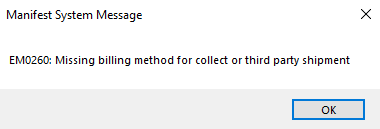
The E10 Billing Tab is missing information.
Check the information on the E10 Billing Tab for no missing/invalid account number or address information.
EM0261: Epicor Workstation ID not found in Manifest Workstations File.
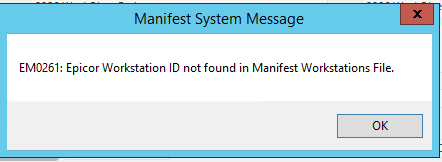
Verify you have identified a workstation for the Customer Shipment in E10.
OR
Verify that the workstation is setup in the E10 Workstation file.
See E10 Display Workstation ID
EM0262: Invalid Container Type Code
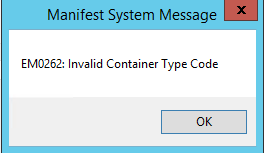
The Package Code you have entered in the Package Code field does not exist in the Quick Ship Container Type file. Enter the Container Type in Quick Ship or select a different Package Code. See Container Types
EM0263: Invalid HazmatGroup Description
EM0264: Invalid Country Of Manufacture
EM0265: Invalid Tariff
EM0266: Invalid Address info AddrressLine1 must required
EM0267: Invalid Address info City must required
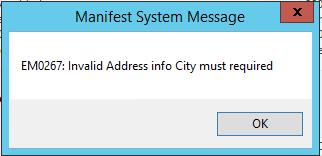
Verify the address in the E10 Customer file is setup correctly. The County selected requires a City entry.
EM0268: Invalid Address info Country must required
EM0269: At least one container required to pass
EM0270: Invalid Shipment Number
EM0271: Invalid Incoterms in Internationalnfo.
EM0272: Invalid DeclarationStatement in InternationalInfo.
EM0273: Invalid ReasonForExport in InternationalInfo.
EM0274: Invalid ExportCode in InternationalInfo.
EM0275: Country is not allowed null from
EM0276: Not Valid For Customer Routing
EM0277: Not Valid for BestWay Rating
EM0278: Request authenticated successfully. Shipment process has been start.
EM0279: More than one shipment found in InsiteShip matching Pack ID {0}, Please adjust shipment manually prior to freighting.
EM0301: Shipment can not be null upon Rate Selection Pickup Request.
EM0302: Carrier Service can not be null upon Rate Selection Pickup Request.
EM0303: Not Applicable for Carrier
EM0304: Please select the billing method..
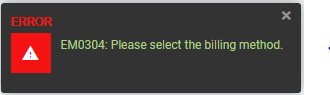
Verify that a billing method has been entered for the shipment.
EM0305: Ship Code is not found.
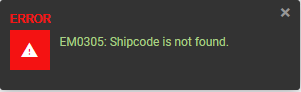
Verify that the Ship Code has been entered for the shipment.
OR
Verify the ship code in the Shipcode file.
See Ship Codes
EM0306: Unable to create International Paperwork. Product(s) {0} must have a Primary Tariff ID
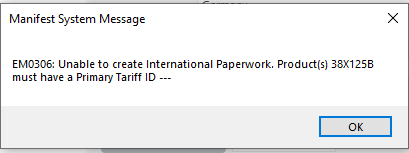
Verify E10 Product record has a valid Schedule B entry.
EM0307: Carrier Not found for Carrier Service
EM0308: Carrier Service can not be null for Shipment.ShipmentShip
EM0309: Unable to retrieve shipment for supplied ReleaseIdentification.
EM0310: ValidateUnship table expected in the ResultDataSet but was not found.
EM0311: Realtime Task Timed Out
EM0312: Error when sending confirmation email. Manifest is not found.
EM0313: Error when sending confirmation email. Company is not found.
EM0314: Error when sending confirmation email. Facility is not found.
EM0315: Error when sending confirmation email. Application Setting (FromEmailAddress) is not found.
EM0316: Error when sending confirmation email. Application Setting (EmailSubjectLine) is not found.
EM0317: Error when sending confirmation email. Facility's email template is not found.
EM0318: Error when sending confirmation email. Content Manager is not found.
EM0319: Error when sending confirmation email. Content Manager's content is not found.
EM0320: Carrier Can not be null when trying to commission it.
EM0321: Carrier Service can not be null on the carrier when trying to commission it.
EM0322: Carrier can not be null to Access License Number and Registration
EM0323: CarrierService can not be null to Access License Number and Registration
EM0324: Shipment #{0} required to manually posted to erp
EM0325: Shipment #{0} has unshipped containers
EM0326: Registration code already exists.
EM0327: ContainerId cannot be null.
EM0328: Shipment cannot be null
EM0329: Carrier Facility can not be null for a shipment
EM0330: Service Code is missing.
EM0331: Validation of {0} failed with message {1} attempted value was {2}
EM0332: Please specify the container type.
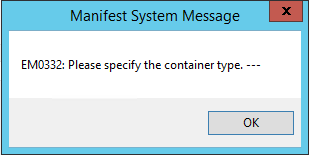
The Package Code field is blank.
EM0333: Cannot import scan pack id with status 704
EM0334: Could not find pick ticket based on the Command/ID number entered. Please validate you include a leading 'S' if you are processing a carton pack shipment, and that you are logged into the Company associated with the Profit 21 shipment you are processing.
EM0401: The carrier web service is unavailable.
EM0427: This is a duplicate entry of an existing record
EM0428: This ship code is linked to an existing shipment. Carrier/Service cannot be changed.
EM0429: You are not licensed to add another record. Please contact your Customer Account Manager to alter your license.
EM0430: {0} only allows {1} characters. Please limit your entry and try again.
EM0432: Invalid ERP Company ID. Please verify the information entered and try again.
EM0433: Shipments not found in manifest.
EM0434: Carrier Service not found in manifest.
EM0435: User Name already taken. Please try again.
EM0436: Password does not meet the requirements specified. Please try again.
EM0437: You are currently not licensed for Quick Ship. Please contact your Customer Account Manager for more information on this module.
EM0438: Company already exists
EM0439: Registration Code already exists
EM0440: You are currently not licensed for Manifest. Please contact your Customer Account Manger for more information on this module.
EM0444: Please select a workstation prior to search for a shipment.
EM0445: Unable to read scale. Please check the connection and try again.
EM0446: The scale weight is 0. Please add your container and try again.
EM0447: Are your sure you want to change your role to User? This will limit your permissions and you will no longer be able to access user management.
EM0448: No results found. Please alter your search.
EM0449: Workstation does not exist
EM0450: Invalid ERP integration settings. Please select valid ERP integration
EM0451: No Rates available.
EM0452: Plant not found for Company - {0}, pack number - {1}.
EM0453: REST Service Settings not configured
EM0454: Order {0} not found. Please verify the number and company and try again.
EM0551: Unable to find BOL Class for part [{0}]. Please verify or enter BOL Class in Epicor Manifest.
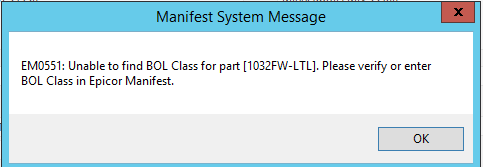
The BOL Class you have entered on the E10 Part screen has not been setup in Quick Ship.
Change the BOL Class on the E10 part record.
OR
Add the BOL Class to Quick Ship. See BOL Classes
EM0552: Unable to find the unit weight for part [{0}]. Please verify or enter unit weight in Epicor Manifest.
EM0554: Ship Code ({0}) is not mapped to carrier or service. Please configure this information and try again.
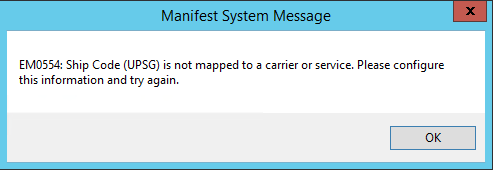
The E10 Ship code you have entered is in Quick Ship Shipcode file but it has not been mapped to a carrier.
EM0555: Your search returned too many results. Please narrow your search.
EM0556: Shipment or Pack ID not found.
EM0557: This workstation is in use. Would you like to end the user's session?
EM0558: Invalid consolidation Id. Enter correct Id and try again.
EM0559: Shipment consolidation not found
EM0560: Bol Class not found
EM0561: Bol Class already exists
EM0562: Shipment Export already exists
EM0563: Shipment Export not found
EM0564: Could not create BOL Header
EM0565: No tracking numbers available for this carrier. Please assign numbers and try again.
EM0566: Please select a workstation prior to performing any actions.
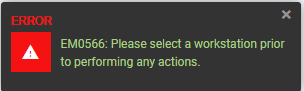
This message is displayed indicating you have not selected a workstation. Go to the Browser Menu, Select User Information Icon and enter the information.
EM0567: Return Shipment #{0} unship failed with message: {1}
EM0568: Ship code cannot be empty for shipment
EM0569: Error occurred while printing document(s)
EM0570: Documents configuration is unavailable
EM0571: Cannot generate Bill Of Lading when product(s) not packed.
EM0572: Invalid Tariff Code Format. Can be any of (####.##, ####.##.##, or ####.##.####)
EM0573: Tariff Key already exists
EM0574: This Shipment is already Shipped
EM0575: Shipment not found
EM0576: International paper work creation failed. Manually assign Ultimate consignee address
EM0577: Customer with this key already exists
EM0578: Shipping Scheme with this description already exists
EM0579: Max and Min value should not overlap
EM0580: Rate already exists for this range
EM0581: Maximum value should be greater than the minimum value
EM0582: Carrier already exists
EM0583: Zone already exists
EM0584: Rate already exists
EM0585: Zone/Rate import failed
EM0586: Zone/Rate import successful
EM0587: Unable to retieve {0}
EM0588: Unable to add {0}
EM0589: Unable to edit {0}
EM0590: Unable to delete {0}
EM0591: Please select at least on carrier
EM0592: This unit of measurement is already available with UOM / Your UOM
EM0593: Added unit of measurement successfully
EM0594: Updated unit of measurement successfully
EM0595: Deleted unit of measurement successfully
EM0596: Unit of measurement if unavailable
EM0597: Configure the setup for the Shipcode({0}) correctly
EM0598: Duplicate addition of {0} record for this Name or Value
EM0599: {0} already exists with same details
EM0600: Unit of Measurement already exists with either Your-UOM or UPS-UOM
EM0601: Cannot delete last remaining facility
EM0602: Please select a valid ship code that is mapped to a carrier
EM0603: Invalid Customer Routing details
EM0604: Customer Routing details are available for the routing details
EM0605: Minimum weight should be lesser than Maximum weight
EM0606: Current password is incorrect
EM0607: Contact admin to reset your password.
EM0608: User not found.
EM0609: Invalid registration code.
EM0610: Password successfully reset.
EM0611: Your account is locked. Please contact Admin to reset.
EM0612: Invalid shipment data. Enter valid details.
EM0613: Successfully sipped but label generation failed. Try re-printing the label.
EM0614: Invalid label format. Allowed formats are ZPL and PDF.
EM0615: Rates not available for Australia Post.
EM0616: Estimated time of arrival not available for Australia Post.
EM0617: Set up the carrier preference value correctly and try again /n Field: Pickup Time
EM0618: Miscellaneous code not found : {0}
EM0619: Application Setting Configuration is not set up
EM0620: Label printer not configured. Configure it and try reprinting label.
EM0621: Error while requesting rated for Fedex TNT
EM0622: There are no rates available for Fedex TNT Carrier
EM0623: International paperwork needed. Visit International Paperwork screen before shipping
EM0624: Australia post order summary printing failed
EM0625: There are no shipcodes to rateshop for Fedex TNT Carrier
EM0626: Error received while requesting rate from Fedex TNT Carrier
EM0627: Extended Warranty Value cannot be less than 1
EM0628: Extended Warranty Class cannot be blank in Carrier Options
EM0629: Special Instruction Type cannot be blank for TNT Carrier Options
EM0630: Special Instruction Note cannot be blank for TNT Carrier Options
EM0631: Non-Hazardous products cannot be shipped with Hazardous products
EM0632: NextTrackNumber cannot be Empty in Carrier Facility
EM0633: Please specify the shipment date for this shipment
EM0634: Allowed weight unit is KG for this Carrier
EM0635: Allowed Cubic unit is CM for this Carrier
EM0636: Opening time application preference is unavailable for his Carrier
EM0637: Contact Name cannot be empty for he selected carrier
EM0638: Receiver's Phone Area Code is mandatory for the selected carrier
EM0639: Sender's Phone Area Code is mandatory for the carrier
EM0640: Container type name is mandatory for the selected carrier
EM0641: Collection premises opening time is mandatory for the selected carrier
EM0642: Collection premises closing time is mandatory for the selected carrier
EM0643: Customer District is mandatory for the selected carrier
EM0644: Weight range for the given carrier rate conflicts with existing rate(s) and zone(s)
EM0645: Shipment succeeded, but error occurred with Auto Confirm
EM0646: Carrier URL cannot be empty in Carrier Facility
EM0647: Carrier URL cannot be empty in Carrier Facility
EM0648: Default Unit of Measurement should be Lbs
EM0649: Default Unit of Measurement should be Centimeter
EM0650: Shipment details are mandatory to rateshop
EM0651: Quote Number not found. Kindly verify the order number and company
EM0652: Error occurred while fetching Quote details from ERP
EM0653: Error occurred while executing ShipTo details from ERP
EM0654: Ship Via request does not have all details
EM0655: Http Request is invalid
EM0656: Invalid P21 shipment type
EM0657: Error occurred while fetching pack details from E10
EM0658: Error occurred while fetching customer address details from E10
EM0659: Error occurred while fetching ship to customer address details from ERP
EM0660: Error occurred while fetching shipment detail part number from ERP
EM0661: Error occurred while fetching part details from ERP
EM0662: Registration Code doesn't have license for Bill of Lading
EM0663: ERP order number cannot be null
EM0664: Integration type cannot be null
EM0665: Error while fetching ERP http request
EM0666: Customer Number cannot be blank
EM0667: ERP Country key is either invalid or unavailable
EM0668: ERP District key is either invalid or unavailable
EM0669: ERP Facility {0} is either invalid or unavailable
EM0670: Customer Id is either unavailable or invalid
EM0671: ERP Address Line1 cannot be empty
EM0672: ERP City cannot be empty
EM0673: ERP Postal/Zip Code cannot be empty
EM0674: ERP Country cannot be empty
EM0675: ERP District cannot be empty
EM0676: ERP Part Description cannot be empty
EM0677: ERP Part {0} cannot have blank IUM
EM0678: Configuration error. Please set up SiteConnections.config correctly
EM0679: Carrier for ShipCode {0} is unassigned. Configure correctly
EM0680: Error occurred while fetching ER{ order details to assign customer details
EM0681: Error occurred while fetching ERP order details to assign customer details
EM0682: ERP {0} cannot be blank while creating {1} details
EM0683: Container Type {0} is unavailable in QuickShip.Configure & Retry
EM0684: Miscellaneous Code data has integration. This row cannot be deleted
EM0685: Container Type cannot be blank. Either set thee Package Code in ERP or the default one for the facility- '{0}'
EM0686: Http web request could not be initialized
EM0687: Rest settings are not configured.Configure and retry
EM0688: Facility {0} is unavailable in QuickShip.Configure correctly
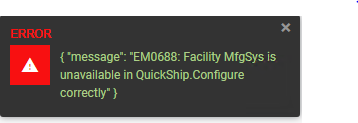
If occurs from the E10 BOL or International icon. If there are multiple Company records in the Quick Ship database, verify that the Name of the companies are different.
EM0689: Miscellaneous Code data has integration. This row cannot be deleted
EM0690: E10 Customer Shipment not found.
EM0691: E10 Sales Order not found.
EM0692: ERP system not configured.
EM0693: Shipment not found.
EM0694: Ship Via to be set in ERP and Ship Code to be mapped in Quick Ship before launching {0} from ERP
EM0695: Unable to find BOL Class for product{s}
EM0696: Please set Schedule B Code in ERP for Product(s): {0}.
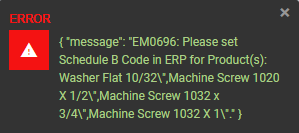
Verify E10 parts have a valid schedule B Code on the Integrations Tab.
See E10 Part Setup
EM0697: Customer not found
EM0698: Facility address is not configured
EM0699: Select customer/Add address to proceed.
EM0700: Add products to proceed.
EM0701: Cannot add products with zero quantity.
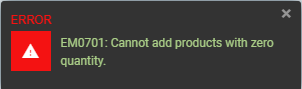
This message is displayed indicating you have not entered a quantity to ship for a product line entry.
EM0702: This shipment has already been confirmed in Prophet 21 and is not eligible to be unshipped in Quickship.
EM0703: For containers with shipment date less than current date has been changed to current date
EM0704: Another document with similar details exists. Please review and try again
EM0705: Could not create document manager.
EM0706: Could not add carriers for the document
EM0707: Workstation document does not exist
EM0708: document does not exist
EM0709: Ship to Address for shipment cannot be null
EM0710: City or Postal required for shipment
EM0711: Mapped Code {0} not valid for Tnt Europe
EM0712: Document Id cannot be null
EM0713: Facility not found
EM0714: Workstation is deactivated
EM0715: Email Template not found
EM0716: Smtp Settings not found for company {0}
EM0717: Email Template with name {0} already exists.
EM0718: Smtp Settings already exists for company {0}
EM0719: No Email history to be deleted.
EM0720: Notification Type invalid for Email Template with name {0}
EM0721: Email template(s) already exist for notification type: {0} and Facility(s): {1}
EM0722: Email html body is empty
EM0723: Email Template not found for Facility: {0}
EM0724: Email cannot be sent without providing either From, To Email Address of Smtp Server
EM0725: Smtp credential required when ssl authentication is enabled
EM0726: Country key and primary name cannot be empty
EM0727: Carrier does not exist
EM0728: QuikX Carriers Check digit requires a 7-digit tracking #
EM0729: Test email Address not provided
EM0730:: Facility not set for Email Template
EM0731: Required fields cannot be empty
EM0732: SMTP details are incorrect.{0}
EM0733: Email notification for Shipment {0} was not sent to the following email addresses as they are invalid:{0}
EM0734: Email notification for Shipment {0} was not sent to the following email addresses as the are invalid: {1}
EM0735: Shipment could not be create on Quick Ship.
EM0736: Invalid carrier module
EM0737: Rates not available for the carrier {0}
EM0738: Loomis: Close carrier (End of day) successful. Printing manifest document (Get manifest) failed. Please try reprinting from manifest inquiry screen
EM0739: Invalid {0} for facility {1}
EM0740: Source country should be Canada for this carrier
EM0741: Invalid {0}
EM0742: Shipment date should be today or later
EM0743: Shipment product unit value cannot be more than 99999.99
EM0744: Shipment estimated weight cannot be more than 999.999
EM0745: Canada post registration failed. Please restart the registration process after clearing Access Key, Login and Password fields.
EM0746: Currency Conversion rate is not configured
EM0747: Canada Post: Close carrier (End of day) successful. Printing manifest document (Get manifest) failed. Please try reprinting from manifest inquiry screen
EM0748: Cloning container failed
EM0749: Application Setting already exists with this name. Please try again.
EM0750: Active Email Template not found for Facility:{0} and for notification type: {1}
EM0751: Duplicate miscellaneous code for key {0}
EM0752: This is a duplicate carrier option entry
EM0753: BOL Details needed. Visit Bill of Laking screen before shipping
EM0754: Ship Code with matching Ship Code key for Ship Via in ERP not set in Quick Ship.
EM0755: Ship Via not set in ERP.
EM0756: Record not found.
EM0758: Topic message creation failed
EM0759: Invalid message to write to topic
EM0760: Subscription creation failed
EM0761: Invalid Azure connection string
EM0762: File upload to loud failed
EM0763: Invalid Azure key value details
EM0764: For Carrier Service {0}, allowed Container Types and Package are 'Flat' or 'Parcel'.
EM0765: For Carrier Service {0}, Insured Value should be less than or equal to $400.
EM0766: For Carrier Service {0}, The below mentioned countries are not serviced: Cuba (CU), Iran (IR), North Korea (KP), Sudan (SD), Syria (SY).
EM0767: For Carrier Service {0}, only the following countries are supported: Australia (AU), Austria (AT), Belgium (BE), Brazil (BR), Canada (CA), Croatia (HR), Denmark (DK), Estonia (EE), Finland (FI), France (FR), Germany (DE), Gibraltar (GI), Great Britain and Northern Ireland (GB), Greece (GR), Hong Kong (HK), Hungary (HU), Ireland (IE), Israel (IL), Italy (IT), Japan, Latvia (LV), Lithuania (LT), Luxembourg (LU), Malaysia (MY), Malta (MT), Netherlands (NL), New Zealand (NZ), Norway (NO), Poland (PL), Portugal (PT), Republic of (South) Korea (KR), Russia (RU), Singapore (SG), Spain (ES), Sweden (SE), Switzerland (CH).
EM0768: For Carrier Service {0}, WeightOz cannot exceed 70.4oz.
EM0769: For Carrier Service {0}, Customs info is required: Description, quantity, weight, Value, Tariff Code, country of Origin under International Paperwork->Goods.
EM0770:For Carrier Service {0}, ToPhone[either Shipment or Customer record] & ToEMail[Customer record] are required fields.
EM0771: For Carrier Service {0}, allowed Container Types and Package are 'Parcel', 'FlatRateEnvelope', 'FlatRateLegalEnvelope', FlatRatePaddedEnvelope' or 'SmallFlatRateBox'
EM0772: Bulk Shipment CSV Input {0}, not valid in line {1}
EM0773: Customer not found for Shipment
EM0774: Container cannot be null
EM0775: District for Bulk Shipment is empty/invalid.
EM0776:BOL Class does not exist for Product(s): {{{0}}}.Please set BOL class for the product(s) or a Freight All Kind(FAK) BOL Class.
EM0777: Miscellaneous Class cannot be deleted, as there are Miscellaneous codes created for this class. Please delete the miscellaneous codes for this class before attempting to delete it.
EM0778: Retrieving multiple shipments from P21 is supported only for Pick Tickets.