

NOTE: The screens depicted in these Help files reflect Quick Ship Version 5.4.0.XXXX and E10 Version 10.2.700.5. Earlier Versions may not have the same screens.
From the initial entry screen, select 'Setup'.
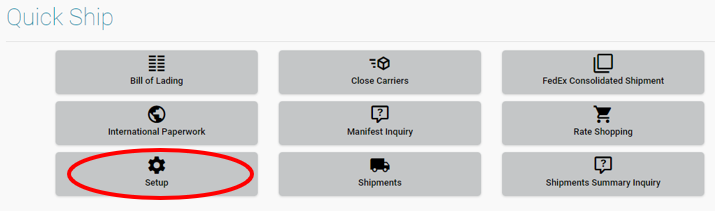
Select 'Hazmat Group' icon.
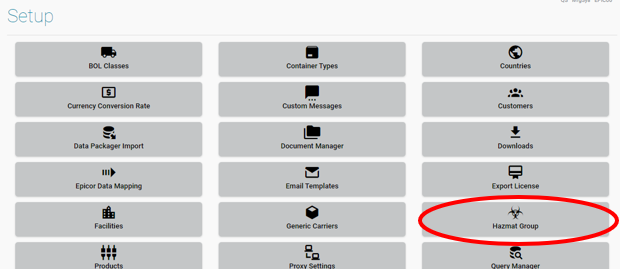
This file is used to create group records for the classes of dangerous goods/hazardous materials that are being shipped. Each record contains the information that identifies the class of dangerous goods being shipped as defined by the International Air Transport Association (IATA). Each product that qualifies as a dangerous good should be linked to the appropriate Hazmat Group in order to accurately prepare the required shipping paperwork.
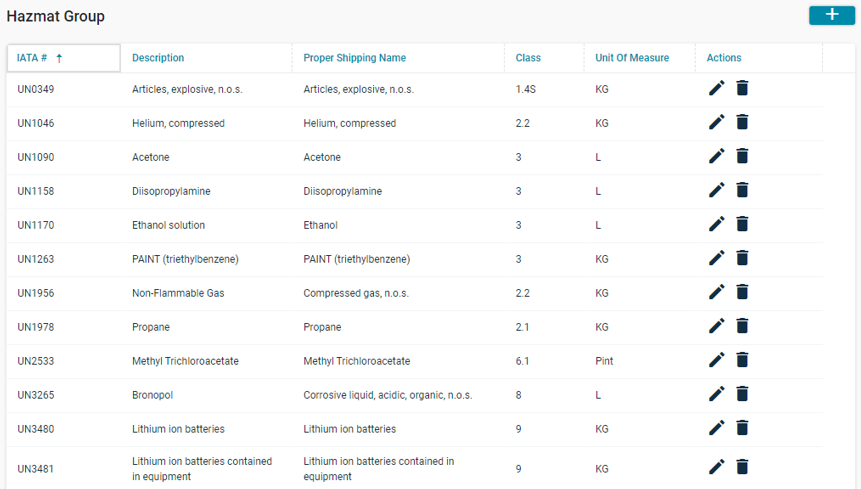
When you select the add
new ![]() icon an additional window pop up
allowing you to add details on new document.
icon an additional window pop up
allowing you to add details on new document.
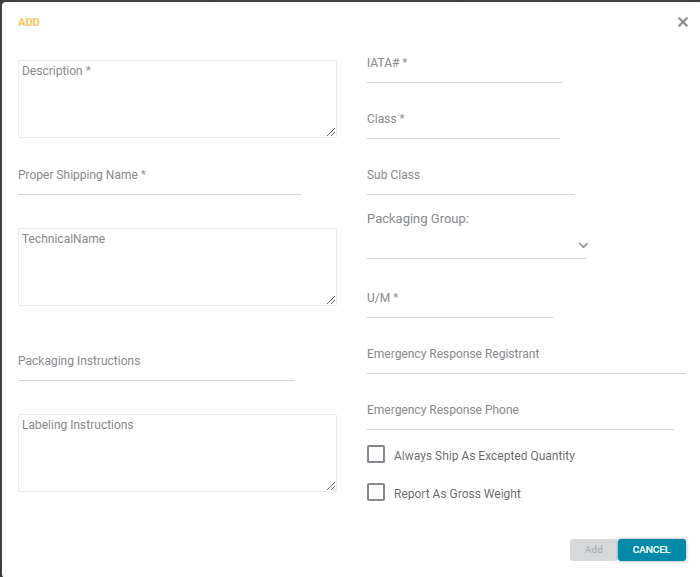
Description:
This field is used for an extended description.
IATA#:
Enter the UN/ID number assigned to this dangerous goods class by IATA (e.g. UN3090, ID8000)
Proper Shipping Name:
Enter the proper shipping name assigned to this dangerous goods class.
Technical Name:
Enter any secondary name required when reporting shipments containing products assigned to this Hazmat Group.
Packaging Group:
Enter the packing group assigned to this dangerous goods class.
Class:
Enter the class or division assigned to this dangerous goods class.
Sub Class:
Enter the subrisk class assigned to this dangerous goods class (if applicable).
Packaging Instruction:
Enter the packing instructions assigned to this dangerous goods class.
Labeling Instruction:
Enter instruction that will prompt the shipping department the proper hazard and handling labels to affix to packages containing products assigned to this Hazmat Group.
U/M:
Enter the expected unit of measure used for reporting the net quantity shipped for this dangerous goods class.
Emergency response registrant:
Enter the offeror name (or contract number registered with the emergency response provider) that will provide expertise for the proper handling of this class of dangerous goods in the event there is a problem during the transport of good to the consignee (if it is different than the default maintained in the Facility record,as not every Hazmat group will necessarily have the same resident expert). This information will appear on the required shipping paperwork.
Note: This information will override Facility settings if set here.
Emergency Response Phone:
Enter the enter the phone number that should be called in the event there is a problem during the transport of goods to the consignee for this dangerous goods class (if it is different than the default maintained in the Facility record). This information will appear on the required shipping paperwork.
Note: This information will override Facility settings if here.
Always ship as expected quantity:
Check this box if products assigned to this Hazmat Group are always shipped in expected quantities and are exempt from requiring dangerous goods paperwork (e.g. Shippers Declaration for Dangerous Goods).
Report As Gross Weight:
Check this box if this dangerous goods class is required to report the quantity shipped as the gross weight of the package and not the net quantity of the material.