

Countries
NOTE: The screens depicted in these Help files reflect Quick Ship Version 5.4.0.XXXX. Earlier Versions may not have the same screens but field functionality remains the same.
From the initial entry screen, select 'Setup'.
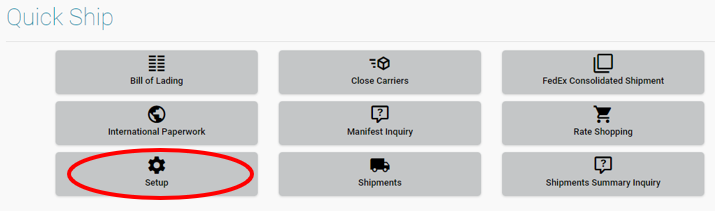
Select the 'Countries' Icon.
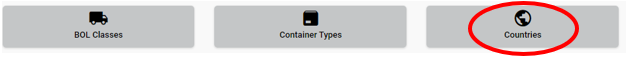
This file is used to define and manage the countries of the world and the various characteristics of them. Quick Ship provides a country list with this information to import with the data packager. Optional districts may be entered as required for each country.
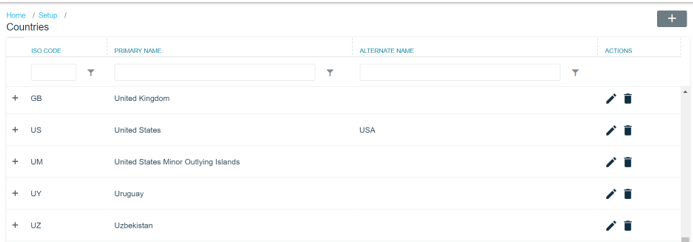
Select the Edit Pencil to View/Edit the Information for that Country.
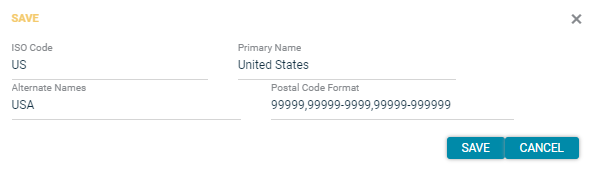
ISO Code:
The International Organization for Standardization (ISO) code, which is a standard two-letter key used to define the country.
Primary Name:
The standard name of the country.
Alternate Names:
Defines any alternate names for the country. Alternate names in this list must be separated by commas and can be used to link this countries list to the E10 data. i.e. 'United States of America,USA'.
Note: The Country Name in E10 must EXACTLY match the Quick Ship Country Primary Name OR Alternate Names.
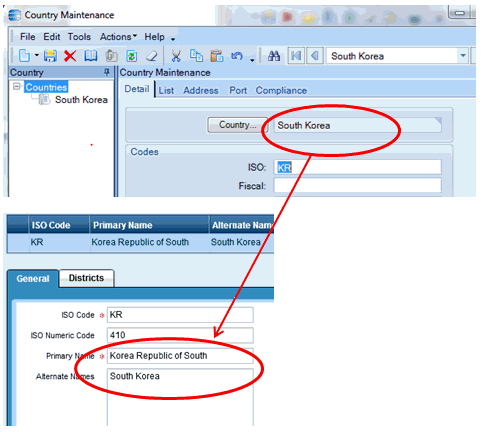
Postal Code Format:
Establishes the postal code format for the country. Use a 9 for numeric characters and an A for alpha characters. The different formats should be separated by a comma. Any address with this specified country must have a postal code matching this format.
Note: If a Postal Code is entered with an incorrect format in the E10, you will get the following error:
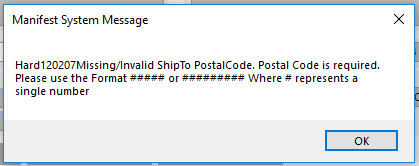
Use the '+' icon to Display/Modify/Add Districts/States/Provinces of the Country record.
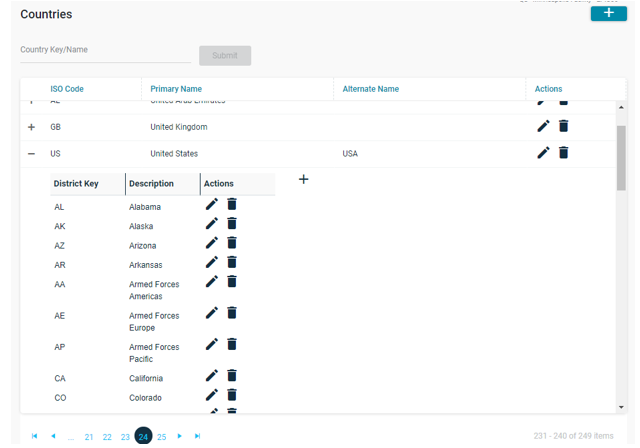
Select the Edit Pencil to View/Edit the Information for a specific District/State/Providence.
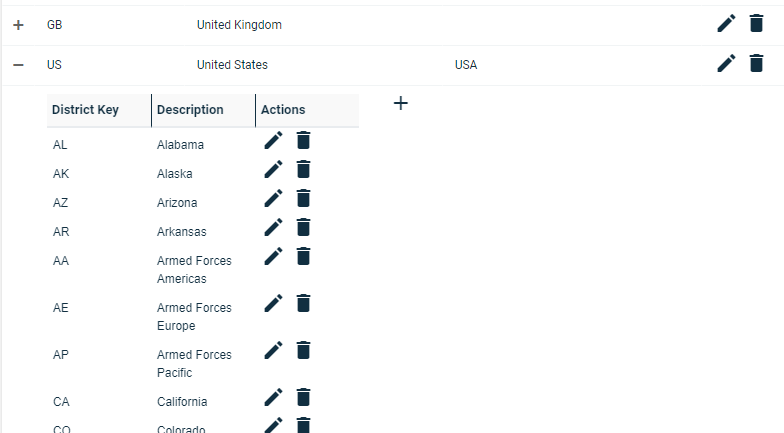
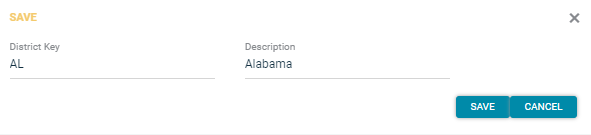
District Key:
The two character key for the specific District/State/Providence.
Description:
The description of the District/State/Providence.