

NOTE: The screens depicted in these Help files reflect Quick Ship Version 5.4.0.XXXX and E10 Version 10.2.700.5. Earlier Versions may not have the same screens.
From the initial entry screen, select 'Setup'.
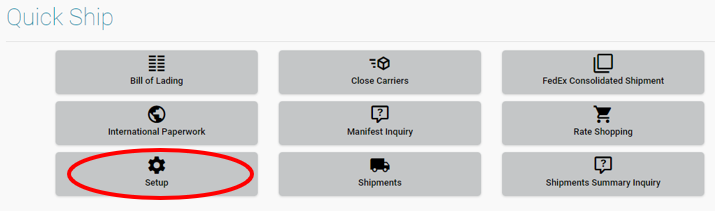
Select 'Container Types' Icon.
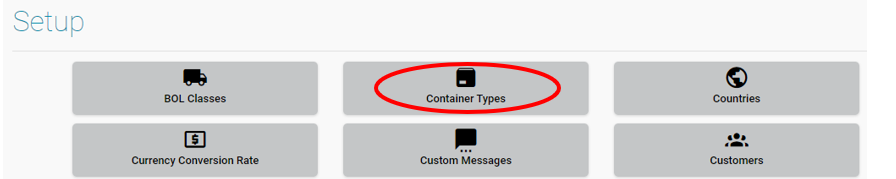
The Container Type file is used to define and manage containers associated with a specific container type to define various characteristics.
Container Types MUST be setup and have codes match in both the E10 and Quick Ship.
For multiple Facilities, user must logon with credentials for EACH facility and add the appropriate Container Types for that Facility.
Note: For multiple Facilities, user must add the Facility to the Container Type may be used in that Facility
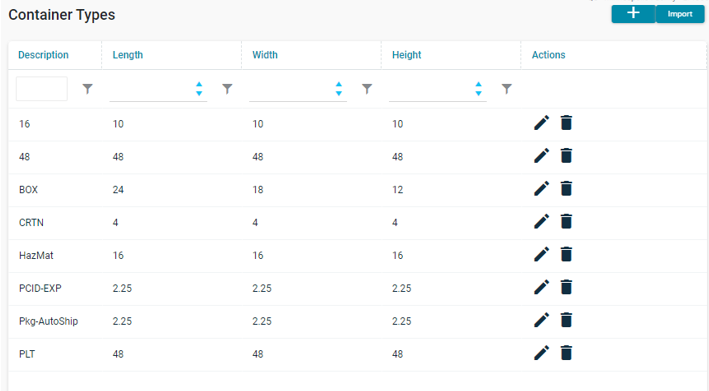
Use the + icon in the Upper Right corner To add additional containers.
Select the Pencil Icon to Update the Container Type record.
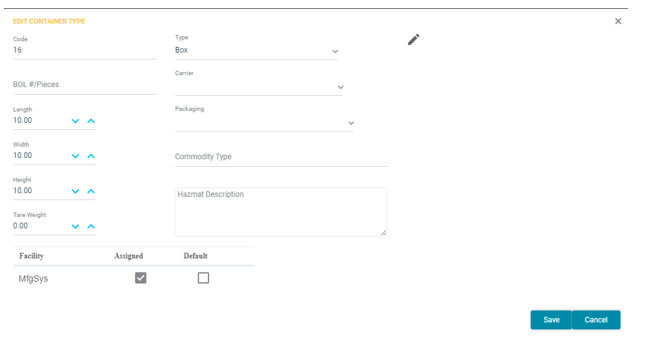
Code:
This required field is used to define the name of the container. This entry MUST match the 'Packaging Type' code from the E10.
BOL #/Pieces:
If this Container is for BOL shipments, you can optionally enter the number of pieces that will be placed on this specific container.
Length:
This field is used to define the physical length of the container.
Width:
This field is used to define the physical width of the container.
Height:
This field is used to define the physical height of the container.
Tare Weight:
This field is used to define the tare weight of the container.
Type:
This drop down field is used to identify the specific type of container. Generic containers are user defined. See Packaging field for specific Carrier packaging options.
This drop down includes but is not limited to:
Bag
Box
Case
Drum
Envelope
Pallet
NOTE: To add a container type, use the Edit Pencil.
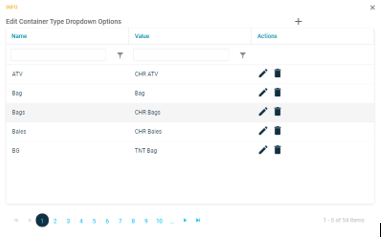
Carrier:
If the Container requires a specific Carrier package, use this field to identify the specific carrier that the container is for.
Currently list of Carriers include:
UPS SPEEDEE
Canpar
UPS Freight LTL
FedEx Consolidation
FedEx Freight LTL
FedEx
Endicia
XPO
DHL
Purolator
Packaging:
This drop down is used in conjunction with the Carrier field above. Select the specific carrier package that corresponds to the selected carrier.
Commodity Type:
This is Commodity Regulated Level Code for Hazmat/DG shipments and indicates the type of commodity is in the container.
Fully Regulated (FR)
Limited Quantity (LQ)
Excepted Quantity (EQ) or
Lightly Regulated (LR)
Hazmat Description:
This field is for the required Container Description for Hazmat Shipments.
Assigned:
This field is used to determine the Facility this container may be used in.
Default:
This field is used to assign this specific container as the default for the identified Facility.