

NOTE: The screens depicted in these Help files reflect Quick Ship Version 5.4.0.XXXX and E10 Version 10.2.700.5. Earlier Versions may not have the same screens.
From the initial entry screen, select 'Setup'.
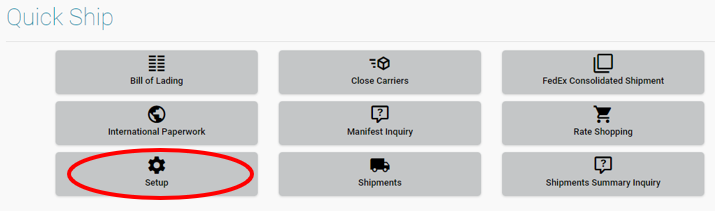
Select 'BOL Classes' icon.
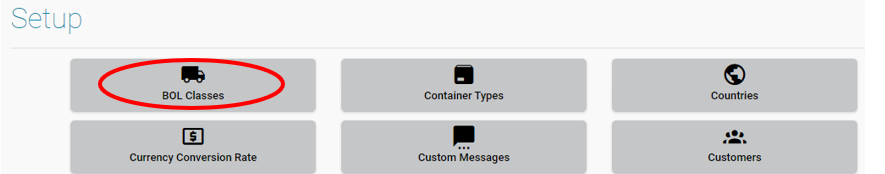
The BOL Classes file is used to define, create, or maintain Bill of Lading classification information. A BOL Classification is linked to the specific Item. When shipped, if the Carrier does not use Density Rating, this BOL class will be used when creating the Bill of Lading form to identify the class of commodity that is being shipped.
BOL Class on the Product record will pull from E10 Part record. Users MUST enter Classes in this screen. When the shipment is processed, the BOL on the E10 Part will be used appropriately.
Note: If you are NOT using Manual Rating for your carriers you are NOT required to enter BOL Classes in the Product Record. You can manually type in what classes you want on the BOL form.
A BOL Class 'FAK' (Freight All Kinds) can be defined to be used when an individual item has not specific BOL Class assigned, or when a case contains items with multiple BOL Classes.
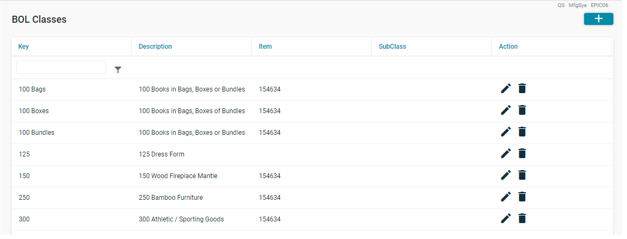
Select the Edit Pencil to View/Edit the Information for that BOL Classes.
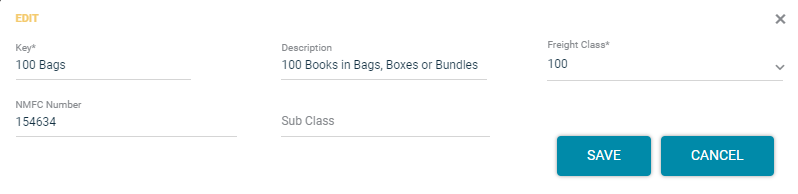
General Tab
Key:
This required user defined field is used to identify the BOL Class. The entry does NOT have to be the actual BOL Class number but can be a description of the class. i.e. instead of a key of '100' you can use a key of '100 Bags'.
Description:
This required user defined field used to describe the BOL Class.
Freight Class:
This required drop down is used to define the actual freight class that will be used for the BOL Class to determine freight charges.
VALID CODE:
50
55
60
65
70
77.5
85
92.5
100
110
125
150
175
200
250
300
400
500
NMFC number:
This field is optionally used to identify the NMFC Item code for an Item.
Sub Class:
This field is optionally used to identify the NMFC subclassification for the item.