

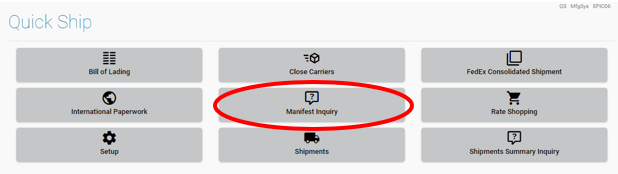
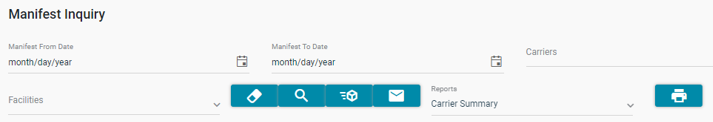
Manifest From Date:
Enter or select the beginning or specific date/date range you wish to display.
Manifest To Date:
Enter or select the beginning or specific date/date range you wish to display.
Carriers:
Optionally select a specific Carrier.
Facilities:
Optionally select a specific Facility.
Clear Icon:
Use to clear the fields.
Search Icon:
Use to Search for the information you have selected.
Resend Manifest Icon:
If there have been issues with successfully sending the Close Carriers/End of Day files use this icon to resend them.
Resend Mail Confirmation Icon:
If email templates have been setup, this icon will resend the emails for the Manifest you have selected,
Reports:
Select the specific report to reprint for the specific Manifest.
Manifest Reports
Carrier Summary
Carrier Detail
Hazmat Shippers Cert
Printer Icon:
Use this icon to reprint the report/reports you have selected in the Reports field.
After Manifests are displayed, use the + symbol to display the details for the specific Manifest.
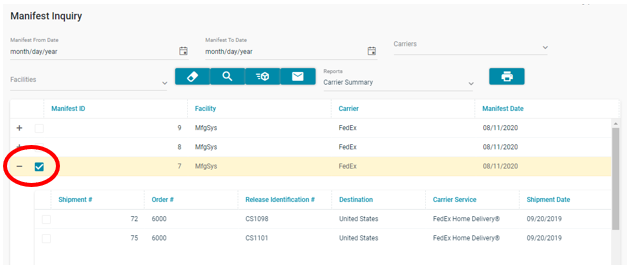
To Print Specific Manifest Report/Reports:
To reprint the Manifest Reports, check the box or boxes of the Manifest ID line in the grid. Select the type of report to print
Manifest Reports
Carrier Summary
Carrier Detail
Hazmat Shippers Cert
Select the Printer icon and the reports will be reprinted
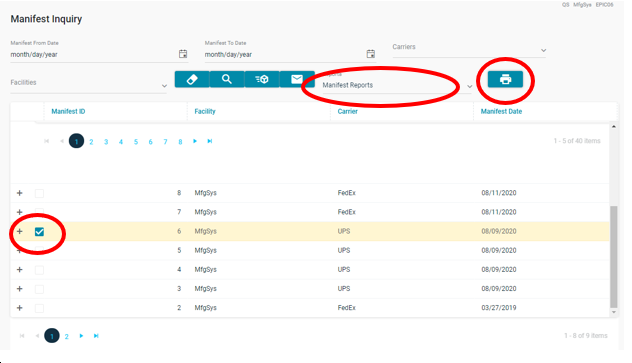
Examples of the Detail and Summary Reports that will print if setup in Document Manager.
See Manifest Detail Report Example and Manifest Summary Report Example.