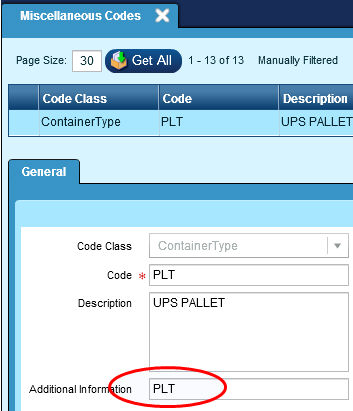Items to consider when using UPS LTL Freight.
Carrier Facility
Workstation Carrier Form and Custom Properties
Ship Codes
Container Types
BOL Classes
Administration | Carrier
Verifyaccount informaiton on General tab.
Add Facilities record.
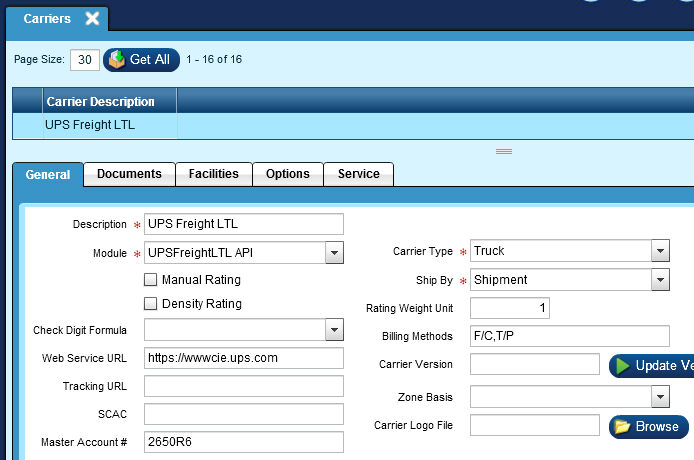
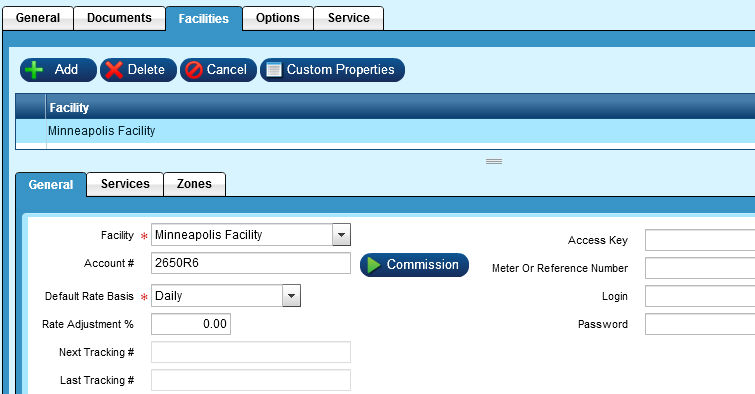
Administration | Workstation
Verify that the Document tab includes the Carrier Form. This is the printer where the UPS BOL form will print.
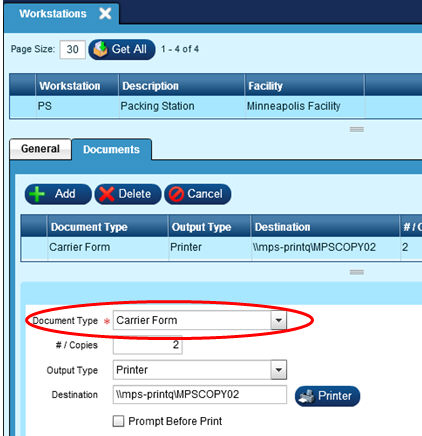
Verify System Custom Properties to set appropriate file type for the UPSLabelImageType printer.
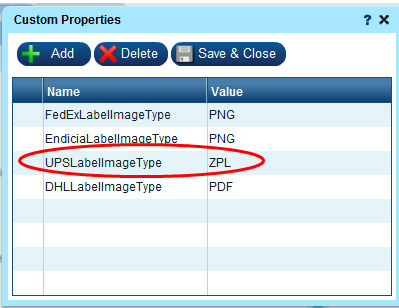
Administration | Ship Codes
Map to the appropriate UPS FREIGHT Service and Options
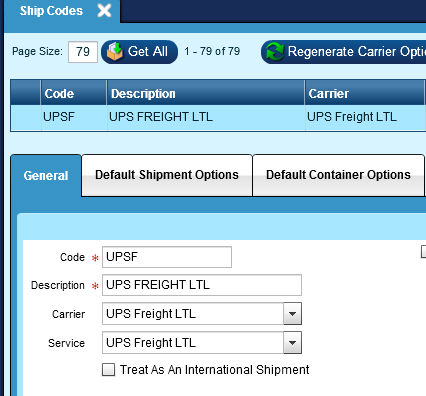
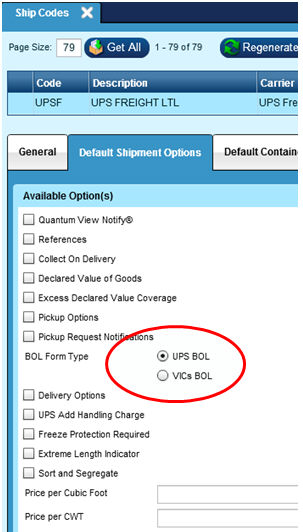
Available Services include:
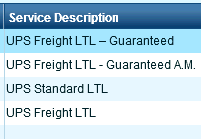
Available Options Include:
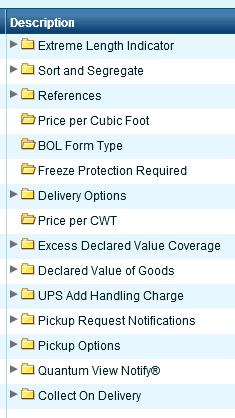
Miscellaneous Codes - Container Type
To insure that UPS Freight recognizes the Container Type you are using, you must use one of the below Codes for the Container Type of the container you are using. See below for an example of container PLT with PLT as the container type.
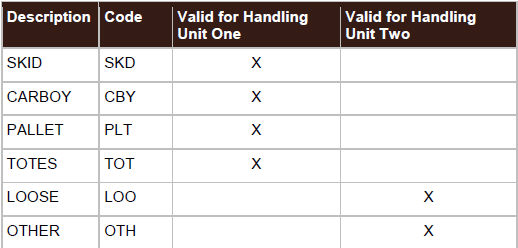
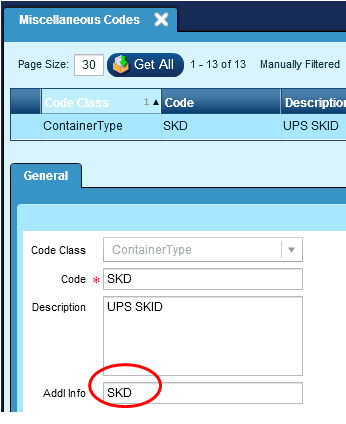
Maintenance | Container Types
Create appropriate Container Types insuring the Container Type field uses one of the UPS Freight container type codes.
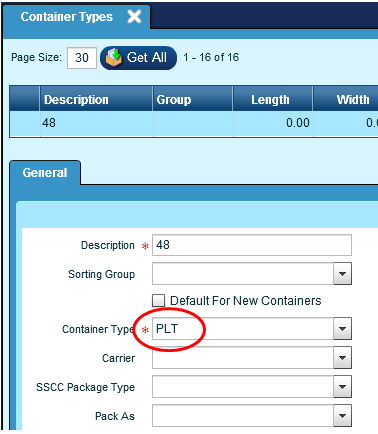
If desired you can use the Custom Properties function for each Container to default in the Pieces for the BOL.
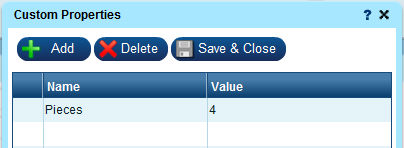
Maintenance | BOL Classes
Create/Update required BOL Classes.
NOTE: ALL BOL Classes MUST have an NMFC Item if processing in UPS FREIGHT.
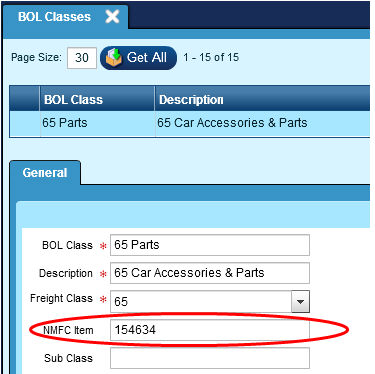
Errors
Hard9360256Missing Commodity
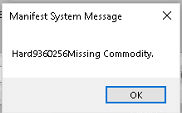
This message indicates data is missing. Common reasons include
Zero Product weight
Zero # of Pieces
MUST have NMFC Item in the BOL Class
Hard128069Invalid or missing reason for export. Valid length is 1 to 20 alphameric
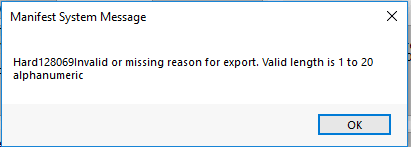
Verify you have the Reason for Export description correct. You are limited to 20 characters.
Hard9368789 Please contact UPS Freight Customer Service for Rates at 800-333-7400
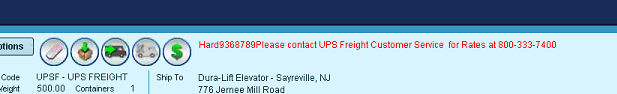
This generic error UPS returns if there is something about the shipment that does not fall within UPS FREIGHT parameters that would qualify this as an LTL Shipment. i.e. Total Weight or Dimensions. This value will not allow UPS to rate the shipment using Web Services.
You will need to contact UPS FREIGHT to process the shipment or change the weight or dimensions to fall within the UPS requirements.
Hard9360266 Missing or Invalid Packaging Type Code of Commodity 1. Hard936021 Missing or Invallid Handling Unit One Type Code.
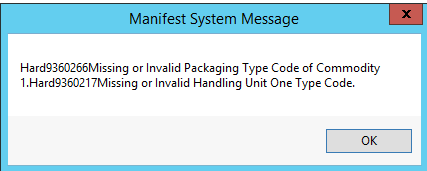
You many not have the Additional Information on the Miscellaneous Code Container Type properly entered.