

The Shipment Summary Module is used to show a single line per shipment with a filtering capability. Drill-down into the Shipment Detail is allowed from this screen.
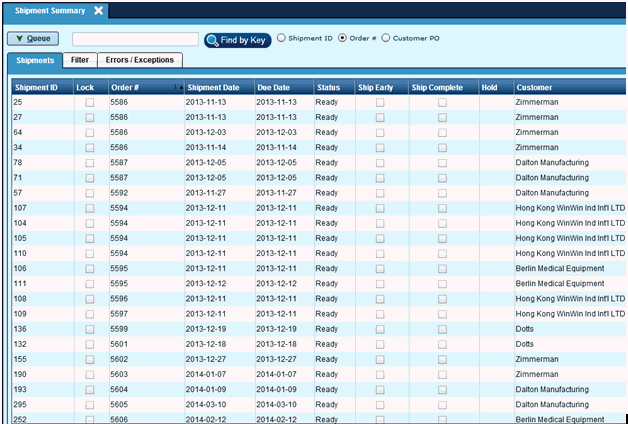
Shipping ID:
The ID number of the shipment.
Lock:
This field not use in Epicor Manifest.
Order #:
The order number(s) that is/are contained within the specified shipment ID.
Shipment Date:
The date the shipment was created.
Due Date:
This field not use in Epicor Manifest. The date displayed will be the Shipment Date.
Status:
The status code of the shipment.
Ship Early:
This field not use in Epicor Manifest.
Ship Complete:
This field not use in Epicor Manifest.
Hold:
This field not use in Epicor Manifest.
Customer:
The name of the customer for the shipment.
Contact Name:
The name of the contact person for the shipment.
Destination:
The Destination city and state for the shipment.
Carrier:
The Carrier used for the shipment.
Ship Code:
The Ship code used for the shipment.
Est Weight:
The weight used for the shipment.
Alloc Value:
This field not use in Epicor Manifest.
Shipment Value:
The dollar value or Export dollar value of the items for the shipment.
Customer PO:
The customer PO for the shipment.
Due Date:
These fields are used to define a range of dates to use as filter criteria. The From Date must be a date prior to the To Date, and may be left blank to indicate no start date.
Status Code:
This multi-select list is used to select a shipment status(es) to use a filter criteria.
Order Type:
This filter is used to include/not include miscellaneous shipments in the criteria.
Hold Flag:
This field not used in Epicor Manifest.
Locked Flag:
This field not used in Epicor Manifest.
Customer:
This field is used to define a customer of customer range to use as filter criteria.
Carrier:
This multi-select list is used to define carriers to use as filter criteria.
This tab not use in Epicor Manifest.