

The information in this screen is very similar to the information in the 'Shipping | Processing | Shipping Screen'. The information in this menu option is for inquiry only. The Shipping Screen is typically used for actually shipping containers.
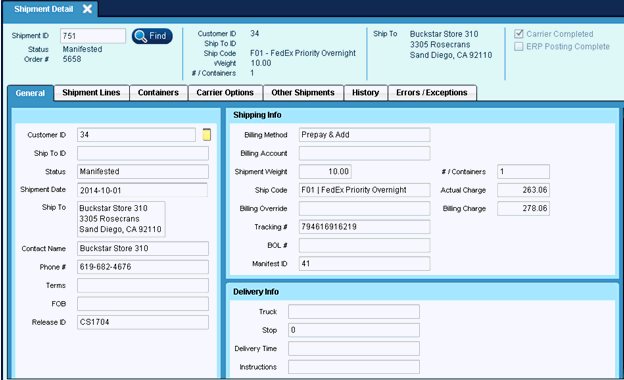
Shipment ID:
Enter or search for a Shipping ID. The ID can be entered in the field if known, or can be searched for by clicking the 'Find' Button.
Status:
The status of the shipment.
Ready - Shipments entered but not yet shipped. May also be due to an International Shipment on having an ITN Number.
Partial - Not used in Epicor Manifest.
None - Not used in Epicor Manifest.
Queued - Not used in Epicor Manifest.
Packed - Shipment Freighted in Epicor and then UnFreighted.
Being Shipped - Not used in Epicor Manifest.
Shipped - Shipment has been processed to Label Print.
Manifested - Shipment has been processed thru 'Close Carriers'.
Order #:
The order number(s) associated with the shipment.
Customer ID:
The Customer ID of the shipment.
Ship To ID:
The ShipTo ID of the shipment.
Ship Code:
The ship code and description representing the carrier service for the shipment.
Weight:
The total weight of the shipment.
# / Containers:
The number of containers in the shipment.
Ship To:
The ship to address for the shipment.
Carrier Completed:
Indicates that the shipment has had the 'Close Carrier' process completed.
ERP Posting Complete:
This field not used in Epicor Manifest.
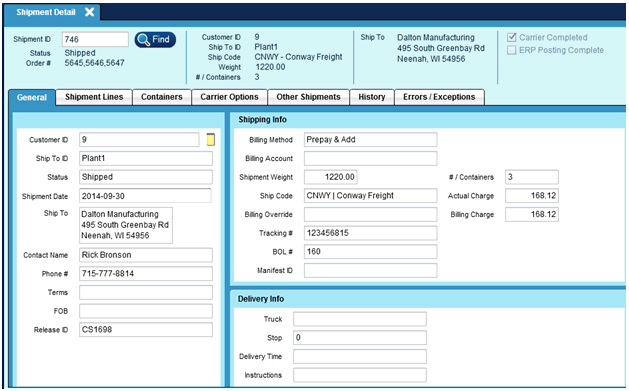
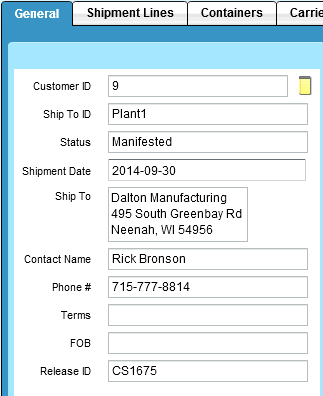
Customer ID:
The Customer ID for the shipment.
Ship To ID:
The ShipTo ID of customer for the shipment.
Status:
The status of the shipment.
Shipment Date:
The shipping date of the shipment.
Ship To:
The shipping address for the shipment.
Contact Name:
The contact name of the person for this shipment.
Phone #:
The phone number for the contact.
Terms:
This field not used in Epicor Manifest.
FOB:
This field is informational only and is used to define The FOB DEST or ORIG.
Release ID:
The reference information for the shipment.
For Epicor shipments, the reference is a combination of the type of shipment and the Pack ID number where
XXXX is the actual Pack ID number:
CSXXXX = Customer Shipment Pack
MPXXXX = Master Pack
MSXXXX = Miscellaneous Shipment Pack
SCXXXX = Subcontractor Shipment Pack
For Miscellaneous Shipments entered in Epicor Manifest; this is a user defined value.
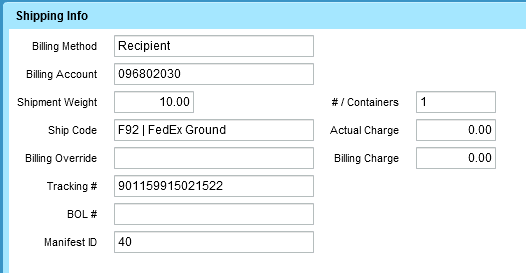
Billing Method:
The freight billing method that was used when this ship was processed. Options include:
Consignee Billing
Prepay
Prepay & Ad
Recipient
Third Party
Billing Account:
Optional account number billed depending on the Billing Method.
Shipment Weight:
The total weight of the shipment.
Ship Code:
The ship code and description representing the carrier service for the shipment.
Billing Override:
If the 'Billing Override' was used in the shipping process, this billing cost method was used for billing.
i.e. If the Ship Code has an Alternate Billing Method and Over Ride Ship Code and it was used, it will appear here. See Ship Code Maintenance for more information.
Tracking #:
The tracking number for this shipment.
BOL #:
If the shipment is and LTL shipment the Bill of Lading number for this shipment.
Manifest ID:
If 'Close Carriers' has been processed for this shipment, the manifest number this shipment is on.
# / Containers:
The total number of containers used in this shipment.
Actual Charge:
The actual shipping cost from the carrier.
Billing Charge:
The total billing freight amount charged to the customer.
Truck:
This field not used in Epicor Manifest.
Stop:
This field not used in Epicor Manifest.
Delivery Time:
This field not used in Epicor Manifest.
Instructions:
This field not used in Epicor Manifest.
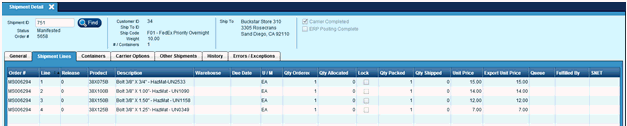
Order #:
This is an incremented internal number used in Epicor Manifest.
Line:
The order line the product was shipped on.
Release:
This field not used in Epicor Manifest.
Product:
The product for this line.
Description:
The description of the product.
Warehouse:
This field not used in Epicor Manifest.
Due Date:
This field not used in Epicor Manifest.
U/M:
The unit of measure for this line.
Qty Ordered:
The quantity of the product for this shipment.
Qty Allocated:
This field not used in Epicor Manifest.
Lock:
This field not used in Epicor Manifest.
Qty Packed:
The quantity of the product for this shipment.
Qty Shipped:
This field not used in Epicor Manifest.
Unit Price:
The lines unit price.
Export Unit Price:
The unit price used for export purposes.
Queue:
This field not used in Epicor Manifest.
Fulfilled By:
This field not used in Epicor Manifest.
SNET:
This field not used in Epicor Manifest.