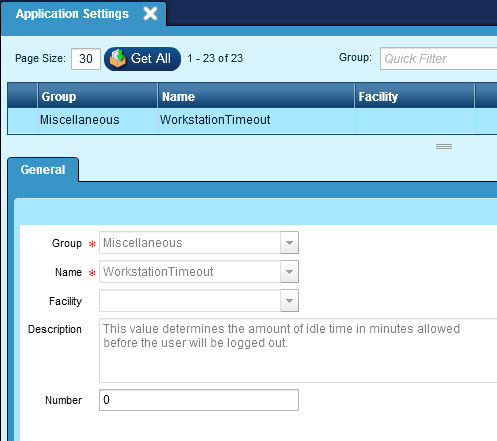Setting the Workstation TimeOut minutes is a 2 step process. You must adjust the time on the ISS Manager AND the Application Setting.
Go to your IIS Manager. Select Application Pools, Select the Pool you wish to adjust. Select Advanced Settings....
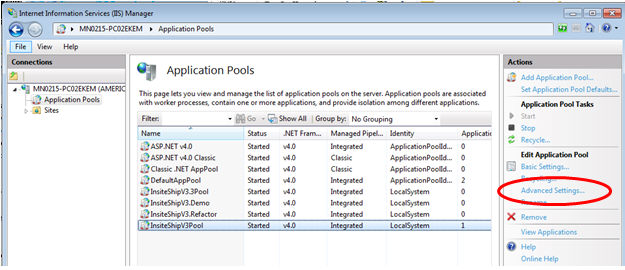
Set the Process Model - Idle Time-out(minutes) to how many minutes you wish to wait until you are Timed Out.
NOTE: 0 = NO LIMIT.
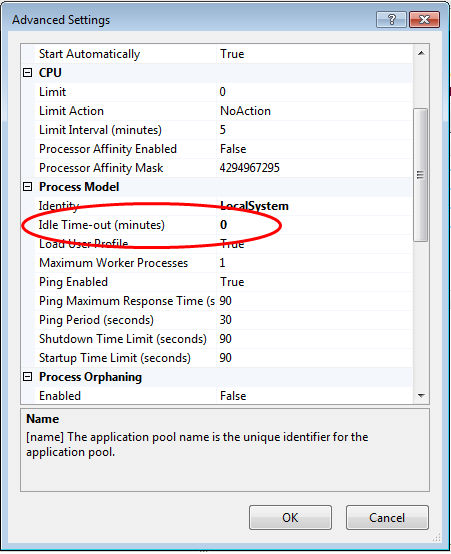
After setting the IIS Value, go to the Manifest Application. If the Administration | Application Settings | Miscellaneous | Workstation Timeout is not setup, you will need to add it and set the record to the corresponding minutes. Else set the record to the corresponding minutes.