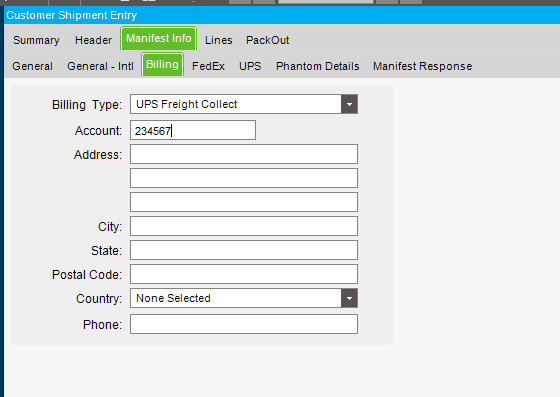NOTE: This is for using YOUR CUSTOMER'S UPS Account Number. Your UPS account number is automatically used for 'blank', 'Prepay and Add', and 'Shipper' Billing Types.
To use your customers UPS Freight Account Number, there are a number of considerations.
If the UPS Account Number you are using is that of the company or individual you are shipping to, you would use the 'UPS Freight Collect' billing type.
If the UPS Account Number you are using is the Bill To customer or the Master Customer, you would use the 'Third Party' billing type.
The Zip Code of the UPS Account number must match the Zip Code of the Ship To address.
Below are the possible steps for using a UPS Account number.
The hierarchy for the Billing Codes is from most specific to most general:
Customer Shipment Entry Screen
Sales Order Entry Screen
Customer ShipTo Manifest Info Tab Screen
Customer Maintenance | Integrations | Manifest Billing Tab
Below are instructions for utilizing the most general to the most specific. Please NOTE that the UPS Account number can be entered at any of the below steps.
CUSTOMER:
Enter Customers UPS Account information on the Customer | Integrations | Manifest Info | Billing | Detail tab:
The most general level to enter your customer's UPS Account number is at the Customer Level. NOTE: Entering a Customer UPS Account number on the Customer Maintenance screen will NOT populate the pull down in the Sales Order Entry screen for a different ShipTo address. If you are using ShipTo records and want to use the ShipTo's UPS Account number, and want to utilize the Billing Type Pull down function to populate the UPS Account number, you MUST enter it on the Shipto Record. If you are NOT using a ShipTo record for the Sales Order, enter the Customers UPS Account Number on the customer record and it will be available in the Sales Order.
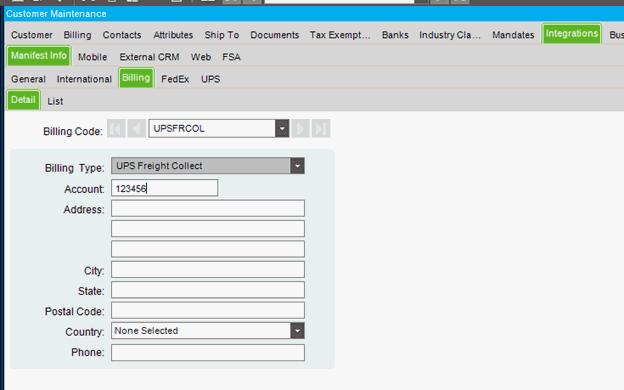
Ship To:
Enter Shipto Customers UPS Account information on the Ship To | Manifest Info | Billing | Detail tab:
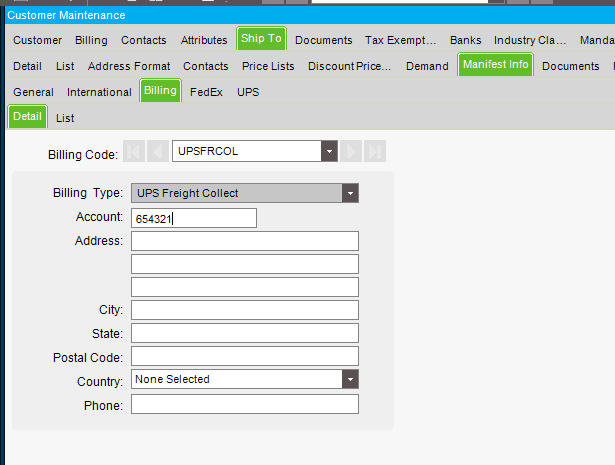
Sales Order Entry:
Enter UPS Account information provided by the Ship To customer on the Header | Header Manifest Info | Billing | Detail tab:
NOTE: if the account you are entering is NOT for the ship to (i.e. the zipcode from shipto must match the zip code from the UPS account number) you need to enter the informaiton as a Third Party.
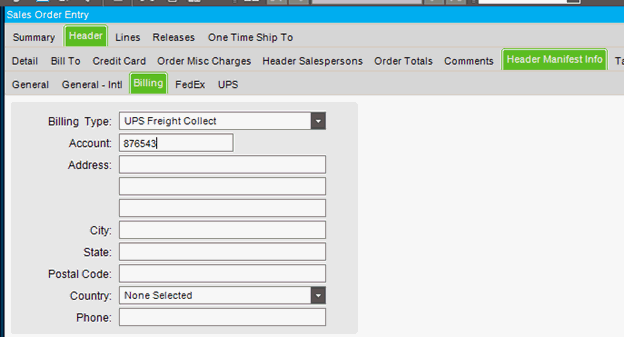
Customer Shipment Entry:
Enter UPS Account information provided by the Ship To customer on the Manifest Info | Billing | Detail tab:
NOTE: if the account you are entering is NOT for the ship to (i.e. the zipcode from shipto must match the zip code from the UPS account number) you need to enter the informaiton as a Third Party.