

Use the 'Import Rates' icon to import rates for specific LTL carriers.
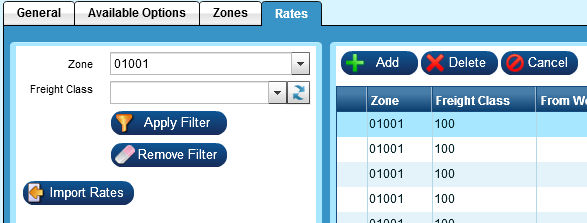
Select the Import Rates icon.
The Import Rates window will open.

Format:
Select the Import Type drop-down arrow to select the type of file you will be using for the Ship Code. Epicor Manifest recommends using Insite By Zip. See below for import structure information.
- Czar Lite
- Czar Lite Flat
- Insite By Zip
- Insite By State
Classes:
Highlight all of the Freight Classes that you will be loading data for from your carrier.
Note: You must set up Freight Classes in Maintenance | BOL Classes prior to importing your carrier’s file.
Country:
Select the country the import records relate to.
Clear Existing Rates:
Check this box if your import should over write any existing records.
File Location:
Browse to find the file you wish to import.
INFORMATION REGARDING IMPORT FILE STRUCTURE:
To use the Epicor Manifest Application formatted imports, the data must be in a comma-separated file and the columns must match up exactly to the definition below.
Most of the data received from trucking carriers will be available in Microsoft Excel format. It is suggested to re-organize the spreadsheet within Excel – removing or adding columns, moving columns to match the format and/or conditioning any data that may be needed. Once the data is in the proper format, save the spreadsheet as a CSV file.
Excel will prompt you about formatting issues as you do this as shown below:
Simply click the Yes button to accept and create the file – the .csv version of the rating table will be the one that is imported.
NOTE: You need to remove any header lines in the file. If you have not deleted any header lines you will get the following error message:
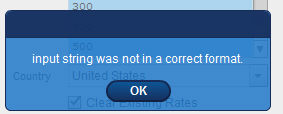
ZIPCODE TABLE FORMATTING:
Column Field Description
1 - DestZipLow Lowest zip code in the destination’s range of zip codes
2 - DestZipHi Highest zip code in the destination’s range of zip codes
3 - Class This is freight class that the rates are tied to
4 - Min Minimum charge for this destination
5 - L5C Rate per 100#, < 500 lbs
6 - M5C Rate per 100#, 501 – 999 lbs
7 - M1M Rate per 100#, 1000-1999 lbs
8 - M2M Rate per 100#, 2000-4999 lbs
9 - M5M Rate per 100#, 5000-9999 lbs
10 - M10M Rate per 100#, > 10,000 lbs
STATE TABLE FORMATTING:
Column Field Description
1 - State Valid 2-character US state code
2 - Class This is freight class that the rates are tied to
3 - Min Minimum charge for this destination
4 - L5C Rate per 100#, < 500 lbs
5 - M5C Rate per 100#, 501 – 999 lbs
6 - M1M Rate per 100#, 1000-1999 lbs
7 - M2M Rate per 100#, 2000-4999 lbs
8 - M10M Rate per 100#, 5000-9999 lbs
9 - M5M Rate per 100#, > 10,000 lbs