

Default Container Options Requirements for APO and FPO Shipments
UPS International Paperless Settings
FedEx Services Detail
This module is used to help determine if the ship code is used in rate shopping or has specific default services. The Carrier Options that are linked to the mapped carrier service will appear on the Default Shipment Options and/or Default Container Options tabs.
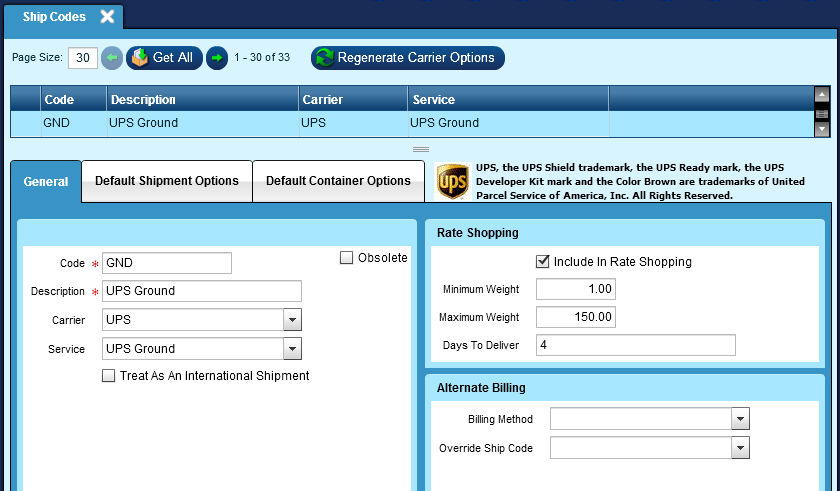
Code:
This field is used to define the shipcode. The code MUST match the ShipCode from Epicor ERP.
Description:
Allows for further description or an extended name of the ship code.
Carrier:
This drop down is used to select the Carrier associated with that ship code.
Service:
Use this drop down to map the Carrier Service to the shipcode.
Treat As An International Shipment:
This flag NOT USED in Epicor Manifest.
If Rate Shopping will be used, select the "Include on Rate Shopping" box and input the min and max weight. The shipcode will only be included in rate shopping if the shipment weight is within these parameters.
Include in Rate Shopping:
Determines if the carrier service represented by this ship code should be used for comparison rate shopping.
Minimum Weight:
Sets the minimum weight required to be included in a rate shopping request.
Maximum Weight:
Sets the maximum weight required to be included in a rate shopping request.
Days To Deliver:
Indicates the number of days it will take the carrier to deliver a shipment using this service. e.g. UPS Next Day Air service would be "1" day.
Billing Method:
NOT USED in Epicor Manifest.
Override Ship Code:
NOT USED in Epicor Manifest.
The options on this tab will change depending on the carrier and service mapped to the ship code, as not all options are available for each carrier and service combination. If an option is selected that needs to be defined further, a new pane will open on the right side of the screen with information and data fields.
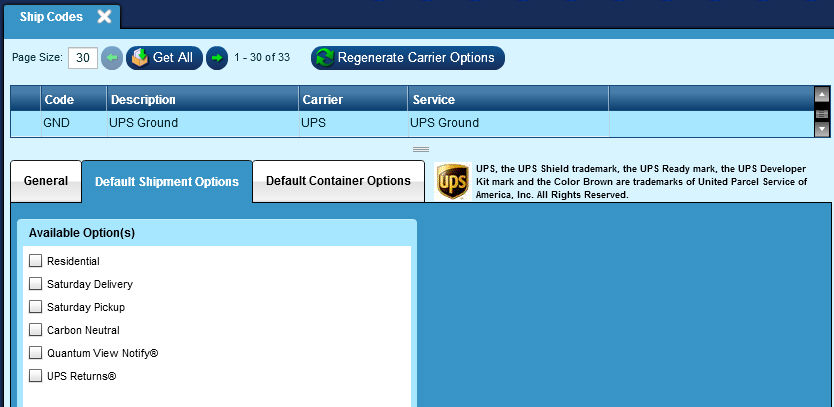
The options on this tab will change depending on the carrier and service mapped to the ship code, as not all options are available for each carrier and service combination. If an option is selected that needs to be defined further, a new pane will open on the right side of the screen with information and data fields.
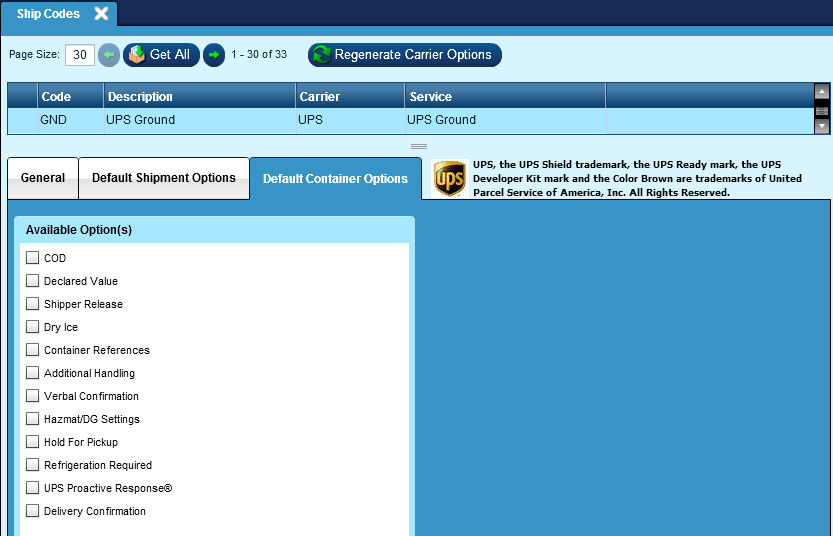
Shipments to and APO or FPO address must have the Ship Code in Epicor Manifest set to allow International options. Below are the options that need to be set. Users can check the 'Available options' without entering any 'Set Sort Type' or 'International Settings'. This will remind the user to enter the information at time of shipment. If the defaults are always the same, values can be entered and the user will not need to enter the information each time an order is shipped.
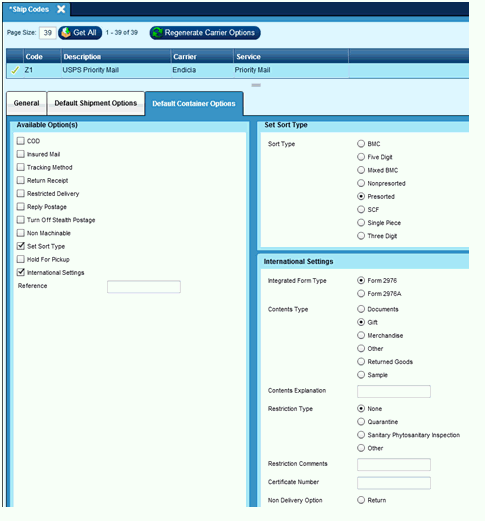
There is no additional setup required for using UPS Paperless. If your contract with UPS has a Paperless clause, all International shipments will be considered Paperless. UPS Paperless forms include Commercial Invoice, Certificate of Origin and NAFTA certificate.
UPS International shipments have the following additional available Options which may be set/used.
Residential - This shipment is to a Residential Address.
Saturday Delivery - This shipment is to be delivered on a Saturday.
Saturday Pickup - The Return requires a Saturday Pickup.
Carbon Neutral - UPS calculates the CO2 emissions associated with the transport of your package and purchases carbon offsets to balance out the CO2 impact.
The shipping label will include a carbon neutral indicator. Also, if you select e-mail notifications,
your recipient will receive a UPS carbon neutral branded e-mail.
Quantum View Notify - This shipment requires email notifications.
Shipment References - This shipment has specific References.
Documents Only - Indicates a shipment contains written, typed, or printed communication of no commercial value. If DocumentsOnly is not specified then it implies that the shipment contains non documents or documents of commercial value.
Default is a shipment contains nondocuments or documents of commercial value.
Valid only for shipments with different origin and destination countries.
The origin country is not US, and the destination country is not CA, PR or MX.
UPS Returns - This shipment is a Return Shipment.
UPS File EEI - Currently not used in Epicor Manifest.
EU Goods Not In Free - Informative flag used for European Union Shipments.
UPS Print CO - Currently not used in Epicor Manifest.
Duty/Tax Payor - Identifies the party responsible for paying the Duty and/or Tax for the shipment.
Paperless Additional Documents - Sets a flag indicating that you are manually attaching additional documents to the shipment.
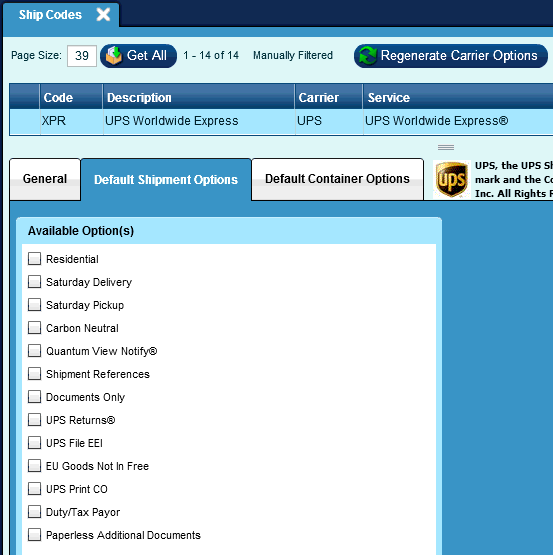
FedEx International Economy
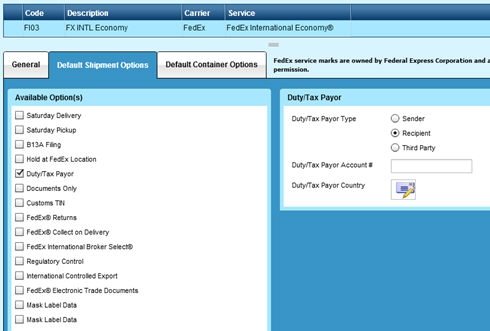
Saturday Delivery
Saturday PickUp:
Not Used in Manifest.
B13A Filing:
CANADA ONLY
A B13A is a customs declaration required by the Canada Border Services Agency to report exports FROM Canada that are valued at CAD$2000 or greater destind to aany country other that the US, Puerto Rico or the US Virgin Islands. Please note there are some exception to these requirements. For more information, please visit the CBSA website or fedex.ca/customs.
Sub-B13A Filing Options:
Filed Electronically - Use this option for entering the 23 digit Proof of Report Number
from CAED (no hyphens, dashes or extra digits).
Manually Attached
Not Required
Summary Reporting
Hold at FedEx Location
Duty/Tax Payor
Documents Only
Customs TIN
FedEx Returns
FedEx Collect on Delivery
FedEx International Broker Select
Regulatory Control
International Controlled Export
FedEx Electronic Trade Documents
Mask Label Data