

This file is used to define and manage the various containers that are available to pack product into.
NOTE: For multiple Facilities, user must logon with credentials for each Facility and add the appropriate Container Types for that Facility.
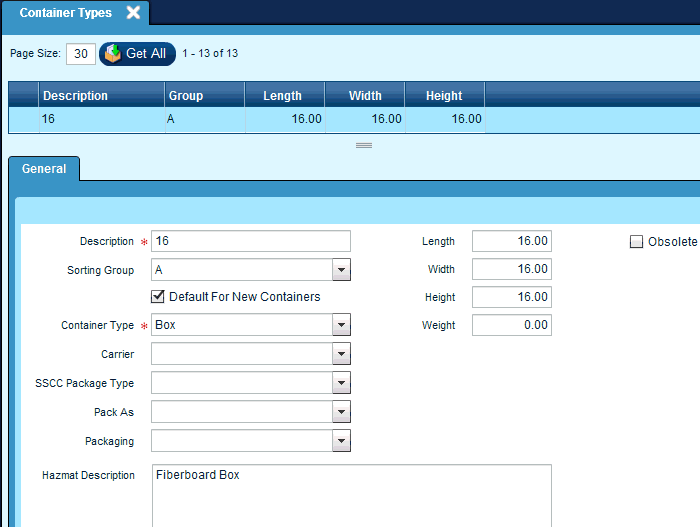
Description:
This required field is used to define the name of the container. This entry MUST match the 'Packaging Type' code from the Epicor ERP.
Sorting Group:
This drop down is used to define the sorting group of the container. This value is used to group together Container Types.
Default For New Containers:
If this flag is checked, this container will be used for any shipments where the container has not been defined.
NOTE: Only one Container Type is allowed to be the default.
Container Type:
This drop down field is used to identify the specific type of container. Generic containers are user defined. See packaging for specific Carrier packaging.
This drop down is populated from the Administration | Miscellaneous Codes | ContainerType Codes.
- Bag
- Box
- CS
- Drum
- Envelope
- Pallet
Carrier:
If the Container represents a specific Carrier package, use this field to identify the specific carrier that the container is for.
SSCC Package Type:
Not currently used in Epicor Manifest Application.
Pack As:
Not currently used in Epicor Manifest Application.
Packaging:
This drop down is used in conjunction with the Carrier field above. Select the specific carrier package that corresponds to the selected carrier.
Hazmat Description:
If this container is used for Hazmat Packaging, enter the specific Hazmat package description.
Length:
This field is used to define the physical length of the container.
Width:
This field is used to define the physical width of the container.
Height:
This field is used to define the physical height of the container.
Weight:
This field is used to define the physical weight of the container.