

'Invalid payment Type'
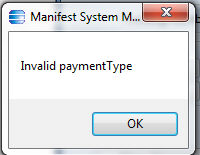
The Billing Type you have selected in the Epicor ERP Billing Tab is invalid.
May be caused by selecting a Type that is not supported.
Check the information on the Epicor ERP Billing Tab.
'Hard9120066Missing or invalid shipment charge information.'
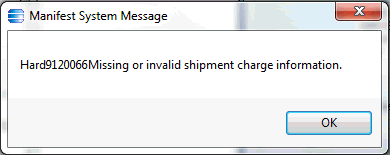
The Epicor ERP Billing tab is missing information.
Check the information on the Epicor ERP Billing Tab for missing/invalid account number information.
User may have a mismatch between the ShipVia and the Billing Type. i.e. ShipVia UPS, Billing Type FedEx Collect.
'Missing billing method for collect or third party shipment'
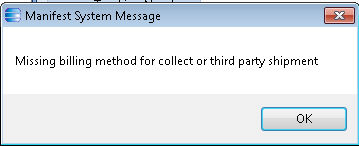
The Epicor ERP Billing tab is missing information.
Check the information on the Epicor ERP Billing Tab for no missing/invalid account number or address information.
'ShippingChargesPayment Payor - The payor's account number is invalid'
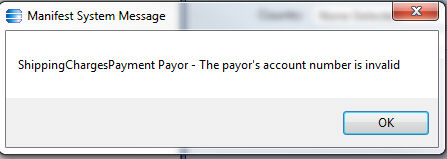
On the Epicor ERP Billing Tab, the account number entered account is invalid/incorrect
OR
Country for a Third Party in address is not identified
OR
If in the Test Environment, INTL Shipments require a specific test account number for testing. If you have not secured the International TEST account number you will receive an error.
'Hard120412UPS account number that was provided as the payment method is missing or invalid.'
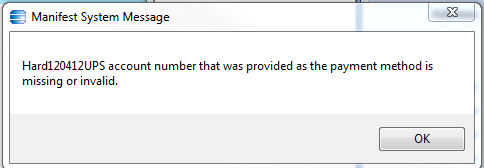
On the Epicor ERP Billing Tab, the account number entered account is invalid/incorrect.
'Hard120413The UPS account number provided as the payment method cannot be billed, please try another account.'
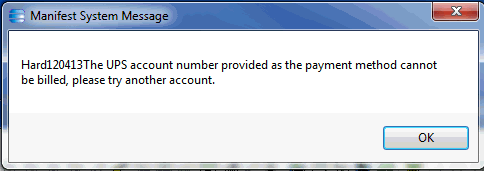
On the Epicor ERP Billing Tab, the account number entered account is invalid/incorrect.
May also be caused by the customers account being on credit hole.
'Hard9120078Missing bill receiver account number.'
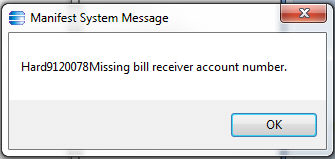
On the Epicor ERP Billing Tab, the account number entered account is invalid/incorrect.
'Hard9120220Invalid or missing declared value type code for package 1. valid values are 01,02.'
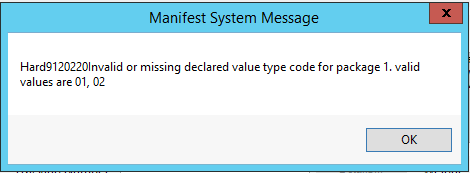
Create a Ship Code that includes the accessorial for Declared Value. See UPS Declared Value topic for more information.
'Duties payment type is not compatible with destination country'
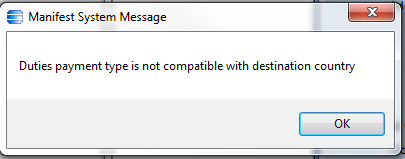
If No/Invalid 'Duty/Tax Payor' information entered on the Ship Via Screen in Manifest.
FedEx requires an entry.
UPS assumes Recipient unless you indicate Sender or Third Party.
Duty/Tax Payor information screen:
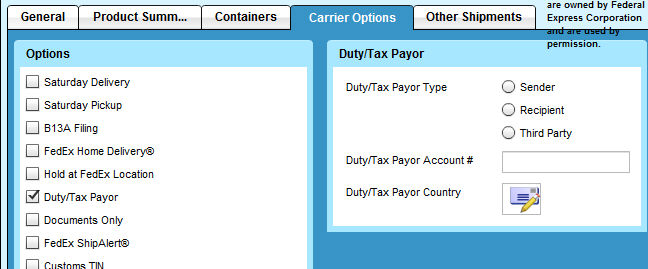
Sender:
If checked requires no additional information.
Recipient:
If checked requires no additional information.
Third Party:
Checked but Address info not entered
OR
Third Party checked, Address entered but NO Account#
error:
'Requested Shipment internationalDetail dutiesPayment - Payor is required'
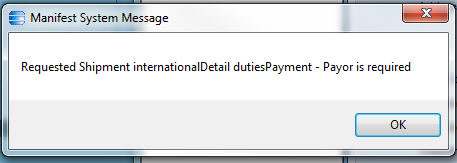 :
:
If No/Invalid 'Duty/Tax Payor' information entered on the Ship Via Screen in Manifest.
See above options.
'This shipment was designated as Residential Delivery but qualifies for FedEx Home Delivery. Please mark this shipment with the service 'FedEx Home Delivery' and re-ship'
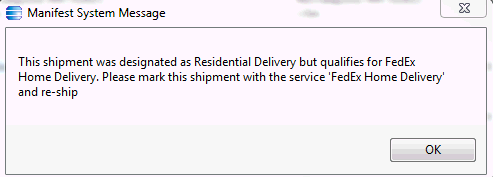
Use a ship code that has been mapped to the FX Home Delivery service.
'Unable to create International Paperwork. All Products must have a Primary Tariff ID.'
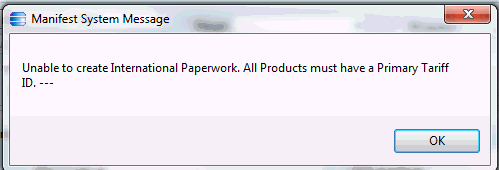
The Epicor ERP Part | Integrations | Manifest Info NAFTA Preference Code, NAFTA Producer Code, and Schedule B Codes are not populated.
'Hard128044Invalid or missing Product/Unit/UnitOfMeasure/Code for product number 0. Valid length is 1 to 3 alphanumeric.'
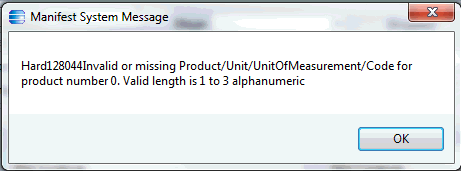
UPS International shipments have standard UOM's. The shipping UOM is invalid. Go to Administration | Miscellaneous Codes | UPSUnitMeasureConversion and add the Shipping UOM. See Miscellaneous Codes help files.
Hard9368789 Please contact UPS Freight Customer Service for Rates at 800-333-7400
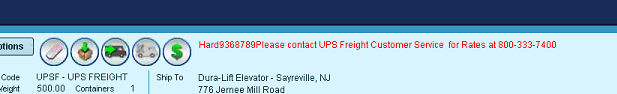
This generic error UPS returns if there is something about the shipment that does not fall within UPS FREIGHT parameters that would qualify this as an LTL Shipment. i.e. Total Weight or Dimensions. This value will not allow UPS to rate the shipment using Web Services.
You will need to contact UPS FREIGHT to process the shipment or change the weight or dimensions to fall within the UPS requirements.
'Invalid Workstation Key'
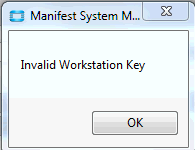
The Epicor Manifest Edition Workstation Code does not match the Epicor ERP Workstation Station ID.
'could not execute batch command.......'
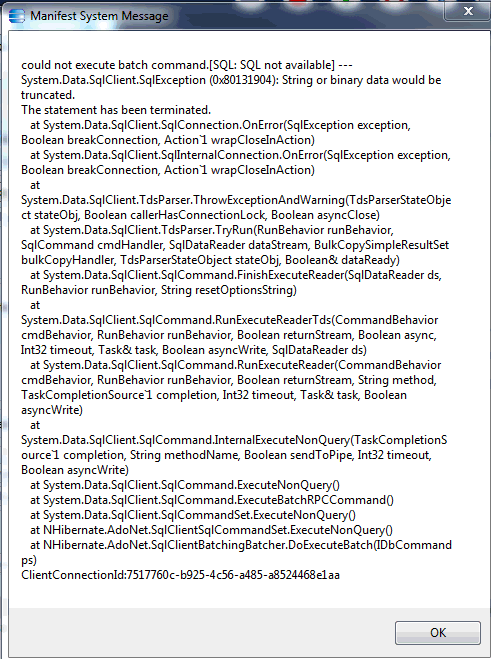
This error can have a number of causes.
- The Epicor Manifest Edition Country description does not match the Epicor ERP Country description. The Country Name in the Epicor ERP must exactly match the Epicor Manifest Edition Country Primary Name OR Alternate Names.
- The Epicor ERP customer address1 may be blank. Address2 can be used but only if Address1 is also used.
- The Epicor ERP product record may have invalid information. The Product Description CANNOT be more than 256 characters. Test using a different part number.
Example of Country codes needing to match:
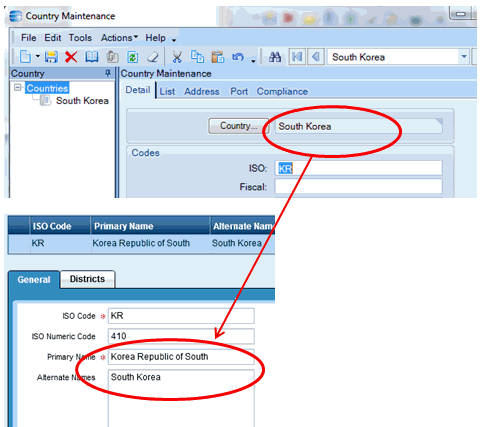
'There was no endpoint listening a.....'
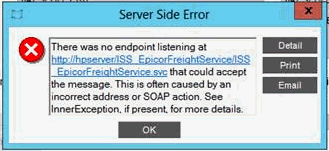
The URL in the Epicor ERP Workstation has an incorrect IP Address where Web Server is installed in a hosted environment.
'There was a problem processing your request.'
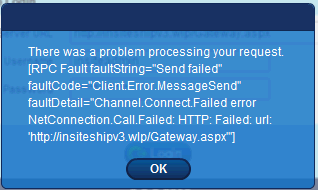
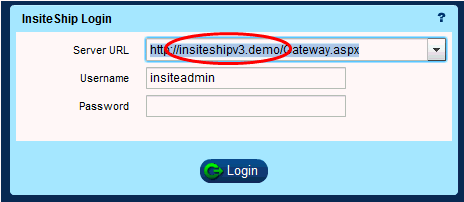
The Server URL in the Epicor Manifest Edition Ship Login is incorrect.
'Hard120206Missing or invalid ship to state province code.'
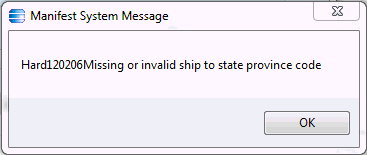
If shipment is UPS and South Korea, the South Korean codes are numeric. FedEx does not validate the code. i.e. you can enter the name of the province for FedEx but MUST enter the code for UPS shipments.
FedEx FREIGHT 'Fault'.
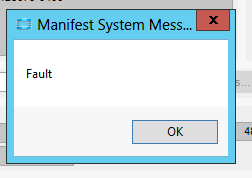
In the FedEx FREIGHT Ship Codes, make sure the Default Shipment Options for Collect Terms Type and Print Freight Forms are checked.
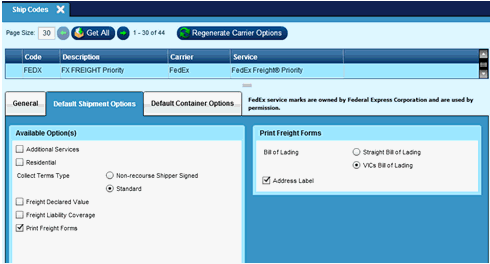
There was a problem processing your request. {RPC Fault faultString="The method or operation is not implemented."
faultCode="Server.Processing" faultDetail="null"}
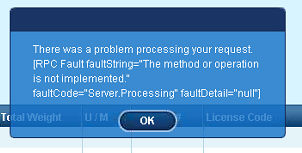
You are trying to access the AES WebSite with Google vs Bing for your internet explorer tool. Change browser to Bing and it will allow you to access AES.
There was a problem processing your request.
{RPC Fault faultString="error"
faultCode="Channel.Call.Failed"
faultDetail="NetConnection.Call.Failed: HTTP:
Status 404"}
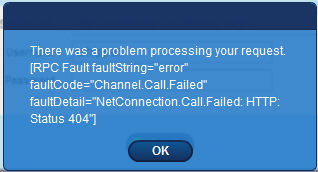
Restart IIS.
customerReference value is invalid for customer reference 1 in requestedPackage 1
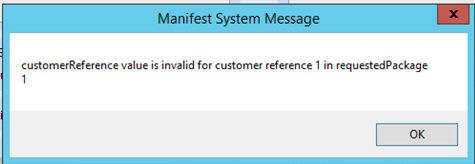
This is typically due to the Reference field information being too long in a Master Pack. The Reference fields are limited to 35 characters. Go to the UPS or FedEx tab and manually enter the Reference field to reflect the 35 character limit.