

This file is used to define and manage the countries of the world and the various characteristics of them. Epicor Manifest provides a country list with this information to import with the data packager. Be sure to add the districts required for each country as well.
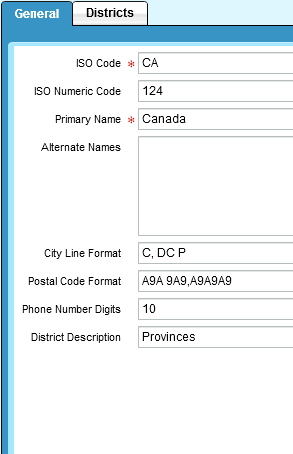
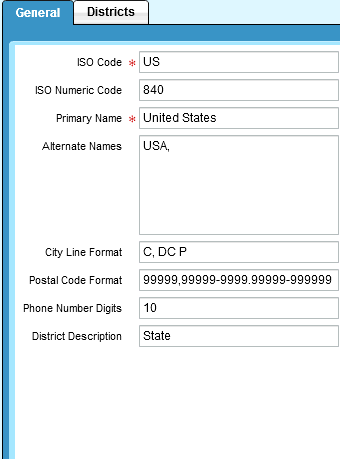
ISO Code:
The International Organization for Standardization (ISO) code, which is a standard two-letter key used to define the country.
ISO Numeric Code:
A three-digit country code which is identical to those developed and maintained by the United Nations Statistics Division.
Primary Name:
The standard name of the country.
Alternate Names:
Defines any alternate names for the country. Alternate names in this list must be separated by commas and can be used to link this countries list to the Epicor ERP data.
NOTE: The Country Name in Epicor ERP must exactly match the Epicor Manifest Country Primary Name OR Alternate Names.
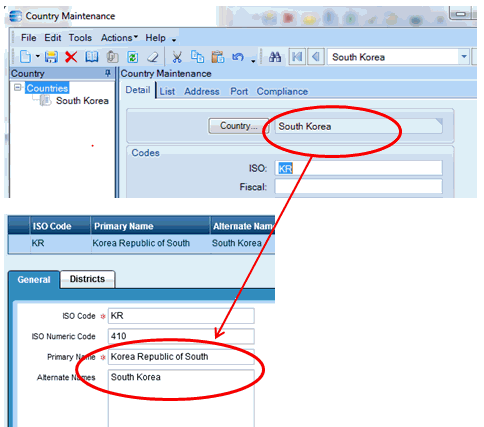
City Line Format:
Indicates the country's address format where C = City, DC= District and P = Postal Code. The addresses throughout the application will adjust their format based on the country and this setting.
Postal Code Format:
Establishes the postal code format for the country. Use a 9 for numeric characters and an A for alpha characters. The different formats should be separated by a comma. Any address with this specified country must have a postal code matching this format.
If Postal Code is typed in with incorrect format you will get the following error:
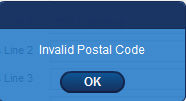
Phone Number Digits:
Defines the country's accepted number of digits for a phone number. For example, the United States phone numbers contain 10 digits, so this field would show the number 10. If multiple formats exist, us a comma separated list.
District Description:
Distinguishes the country's term for districts (e.g., State for the United States, Province for Canada).
This tab defines the specific districts (such as state or province) that are present in the country. To add or delete a district, select the desired country in the top grid and use the ![]() buttons on the Districts tab.
buttons on the Districts tab.


District Key:
The short abbreviation for the district.
Description:
The standard name of the district.