

NOTE: Click Save in the tool bar once complete.
![]() Save - Saves all additions, deletions and edits that have been made to the active module.
Save - Saves all additions, deletions and edits that have been made to the active module.
The Company screen is used to set up the user's company information. During installation, the Company and Registration ID were created to allow for data import and implementation. This screen is used for global parameters and should include the company's headquarters information.
This Company information is used for the UPS registration information. It is used in the initial registration request for UPS. The actual UPS account numbers, etc are gotten from the Facilities record.
NOTE:
UPS is a 2 step process for registration/commissioning done at installation.
FedEx is a 1 step process for registration/commissioning done at installation.
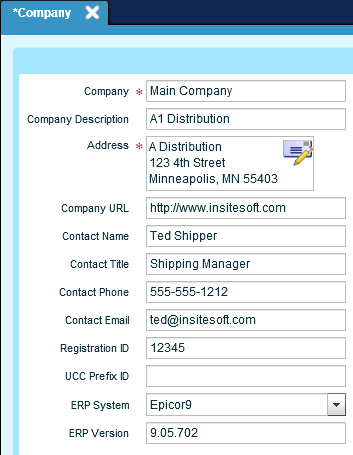
Company:
The Company name was added during installation and is required to create a company.
Company Description:
This field is used to define the extended description or name of the Company and is required in the initial UPS registration request. There is a 35 character maximum for UPS requirements.
Address: Icon
The Corporate address information. This information is used for the initial UPS registration request.
Note: The facility address will be used as the shippers return address.
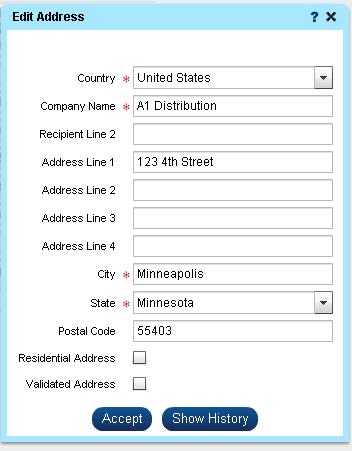
Country:
Select Companies Country from Drop Down.
Company Name:
Defaults from initial installation.
Recipient Line2:
Not currently used in Epicor Manifest.
Address Line1 – 4:
Enter relevant address lines.
City:
Enter Company City.
State:
Enter Company State.
Postal Code:
Enter Company Postal Code.
Residential Address:
Not currently used in Epicor Manifest Edition.
Validated Address:
Not currently used in Epicor Manifest Edition.
Accept:
Click to save the company address information.
Show History:
If changes are made to the address window information, the history of those changes will be
listed.
In the below example the company name was changed from A1 Distribution to A Distribution.
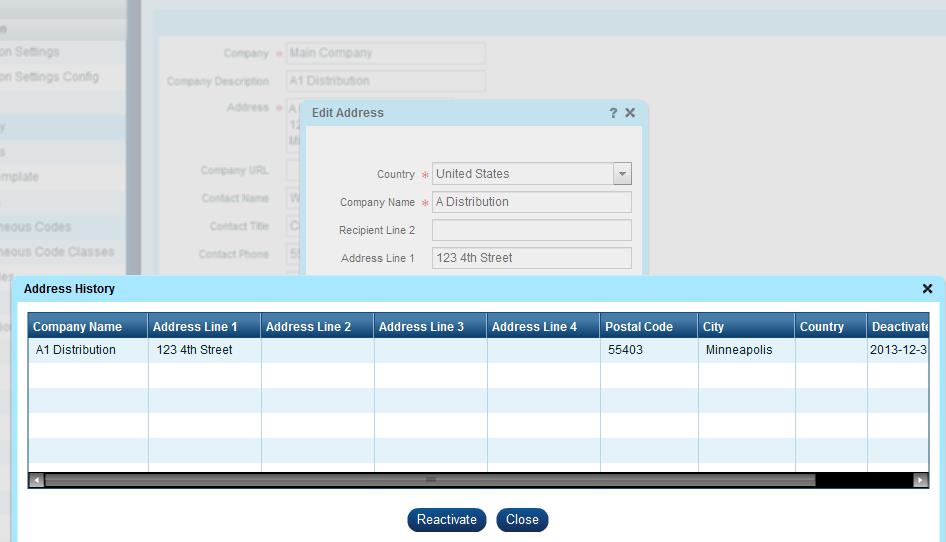
Company URL:
This is a required field for commissioning/registering your UPS Account.
Contact Name:
This field is used to define the name of the contact person for the Company in the initial UPS registration request. Enter the high level contact person or company representative.
Contact Title:
This field is used to define the title of the contact person for the company in the initial UPS registration request.
Contact Phone:
This field is used to define the phone number of the contact person for the company in the initial UPS registration request.
Contact Email:
This field is used to define the e-mail of the contact person for the company in the initial UPS registration request.
Registration ID:
This field is used to define the Registration Code for the company. The registration code is assigned to the company during installation and implementation and will be used for licensing as well as access to the application. This code is used to distinguish licensing information for licensing purposes and will be needed for users logging into Epicor Manifest Edition for the first time. It is the Site ID for Epicor Accounts.
Once the Registration Code is input and used for a successful login, it will not be needed at login unless the cache is cleared.
UCC Prefix ID:
Not currently used in Epicor Manifest Edition.
A 7 digit number that is used for construction of SSCC18 codes and UPC codes.
Enter your company GS1 prefix number assigned by the Uniform Code Council. This prefix is used when generating the VICS Bill of Lading Number and SSCN18 container numbers.
ERP System:
Select appropriate ERP system. This is currently informational only and not used in Epicor Manifest Edition.
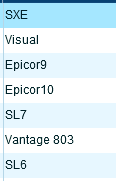
ERP Version:
This is currently informational only and not used in Epicor Manifest Edition. Enter the current version number of your ERP system.