

Shipping Scheme Additional % Charge vs Carrier Service Additional % Charge:
There are multiple methods to add additional freight charges. Depending on what your additional freight charges objective is, you will select the Shipping Scheme option or the Carrier Service Charge Option.
Below are specific examples of additional charges.
Example #1:
If your objective is to assess a specific % charge of the Freight amount based on the specific Carrier Service you will want to use the Carrier Service charge.
Since the objective is to charge this additional fee regardless of the Customer, the values should be entered in the Setup | Facilities | Carrier Information | Rates.
Charge Additional:
7% for UPS Ground
10% for UPS 2nd Day Air
10% for UPS Next Day Air
All other UPS Services will have no additional charge.
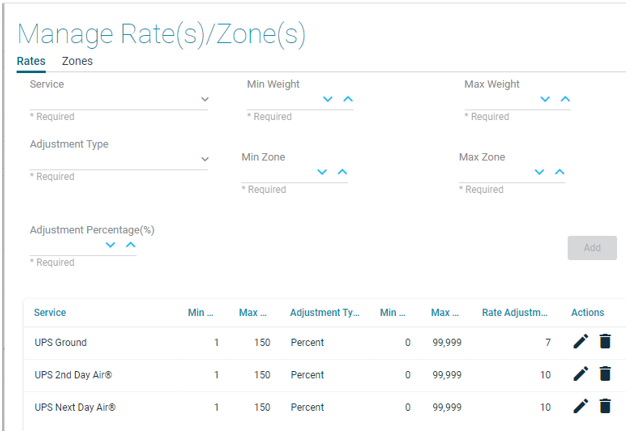
If your objective is to assess a specific % charge of the Freight amount based on an entire Facility OR for Specific Customers, you will want to use Shipping Charge Schemes.
The Shipping Charge Scheme are used to define business rules for calculating any internal charges or adjustments that you wish to be added to the base freight charge that will be assessed by the carrier. The two charges (carrier + internal) then becomes the total billable freight charge that will be passed back to E10 for customer invoicing.
You can create a customized shipping charge scheme for a specific Customer or Facility (the Customer and Facilities modules are where you would link the desired Shipping Charge Scheme record). When processing a shipment; the application will first process the carrier freight calculation, then check to see if either a Customer or a Facility shipping charge scheme exists and then apply the business rules to calculate this charge and add it to the carrier charge. Shipping charge schemes that are assigned to a specific Customer take priority over those assigned to a Facility, so in the event both a Customer and Facility scheme apply to a specific shipment only the Customer scheme will be applied.
NOTE: Additional % Charges can be assessed at the Carrier and ShipCodes level. See SetUp | Shipping Charge Scheme | Carrier
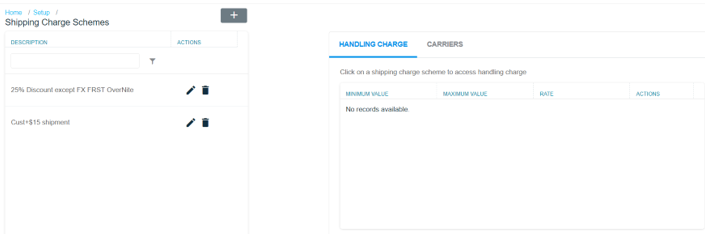
Handling Charges Tab:
If you have internal handling charges that you want to collect and add to the freight charge, you will use this tab to define the business rules for calculating these charges.
Calculation Method:
Use the drop list to select the value the charge will be based on when applying the calculation. he options are a percentage of either the total carrier freight charge or the total shipment value, or a flat amount based on either the total carrier freight charge or the total shipment value.
-% of Freight Amount
-% of Shipment Value
-Rate by Freight Amount
-Rate by Shipment Value
Apply To:
Use the drop list to select if the calculation is applied to each Container or only to the Shipment.
NOTE: E10 Phantom Packs Only have a Shipment Value on one pack. If you want each carton of a phantom pack to be charged based on Shipment Value the Minimum Value must be set to .00.
-Container
-Shipment
Apply If No Freight Charged:
Check this box if the charge should be applied even when the carrier billable freight charge = '0.00'.
The table on the left will allow you to apply different rates based on the minimum/maximum values of the selected type of value to be used in the calculation. If you do not wish to differentiate rates (e.g. a flat rate regardless of min/max value) you would only need to create a single row covering the entire range of possible values.
Minimum Value:
Maximum Value:
Rate: