

NOTE: The screens depicted in these Help files reflect Quick Ship Version 5.4.0.XXXX and E10 Version 10.2.700.5. Earlier Versions may not have the same screens.
This screen is used for multiple tasks.
Specific tasks are listed below with their explanations.
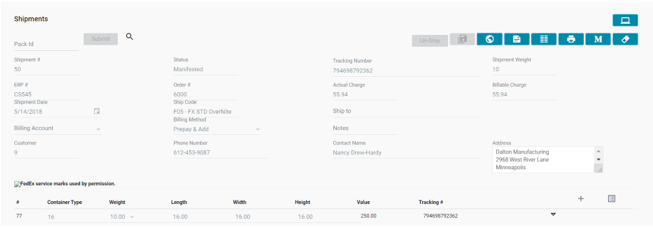
Screen Field Definition:
Header:
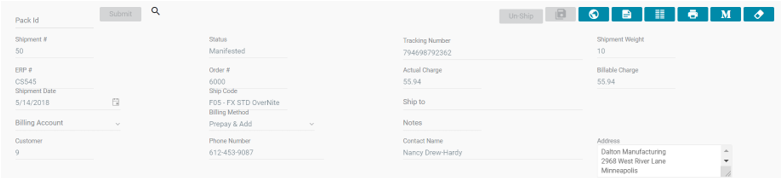
Pack ID:
This field is used to search for a Shipping ID. The ID can be entered in the field if known, or can be searched for by clicking the Submit Button.
If you have the specific Pack ID from the E10 you will enter one of the following depending on the type of shipment.
XXXX is the actual E10 Pack ID number:
CSXXXX = Customer Shipment Pack
MPXXXX = Master Pack
MSXXXX = Miscellaneous Shipment Pack
SCXXXX = Subcontractor Shipment Pack
Shipment #:
This field is used to display the unique shipment ID for the currently selected shipment.
Status:
This field is used to display the status of the currently selected shipment.
Tracking Number:
This field is used to display the Tracking number for the currently selected shipment. If shipment has multiple containers, the first container in the list will be displayed. See bottom of screen for individual Tracking Numbers.
Shipment Weight:
This field is used to display the Shipment weight for the currently selected shipment. If shipment has multiple containers, the total of the containers will be displayed. See bottom of screen for individual container weights.
ERP #:
This field is used to display the E10 Pack # of the currently selected shipment. NOTE: if the selected shipment is a Quick Ship created shipment, there will be no ERP#. If the shipment is from the E10, the Pack ID will be the ERP#.
Order #:
This field is used to display the order number associated with the currently selected shipment. NOTE: if the selected shipment is a Quick Ship created shipment, the Order # will be the Miscellaneous shipment order number. If the shipment is from the E10, the Order # will be the E10 Order#.
Ship Code:
This field is used to display the ship code representing the carrier service associated with the currently selected shipment.
Ship To:
This field is used to display the ship to address associated with the currently selected shipment.
General Tab:
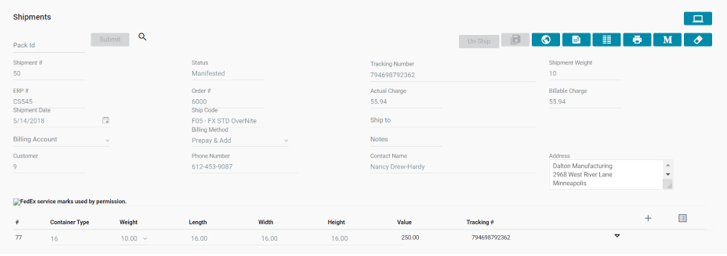
Shipment #:
This field is used to identify the shipment ID number.
Status:
This read only field is used to display the status of the currently selected shipment.
Shipment Date:
This field is used to define the date of the shipment. This field automatically populates with he current date.
Customer:
This field is used to define the unique Customer ID of the customer associated with the shipment.
Ship To:
This field is used to define the ship to address associated with the currently selected shipment.
Contact Name:
This field is used to define the contact name of the person regarding the shipment.
Phone Number:
This field is used to define the phone number for the contact.
Shipment Weight:
This field is used to define the total weight of the shipment.
Ship Code:
This field is used to define the ship code for the currently selected shipment.
Actual charge:
This field is used to define the actual shipping cost.
Billing Method:
This drop down is used to select the freight billing method that should be used when this ship code has been selected by customer service to process the shipment.
Billing Account:
This drop down is used to select the account number to bill depending on the Billing Method selected.
Billable Charge:
This field is used to define the total billing amount charged to the customer.
Tracking Number:
This field is used to define the tracking number for the currently selected shipment.
BOL#: