

Export License
NOTE: The screens depicted in these Help files reflect Quick Ship Version 5.3.0.XXXX. Earlier Versions may not have the same screens but field functionality remains the same.
From the initial entry screen, select 'Setup'.
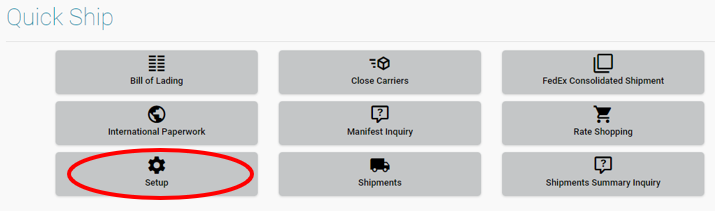
Select 'Export License' icon.
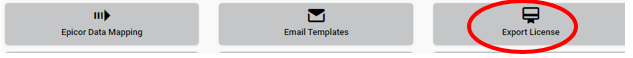
Licenses are a shipment construct and are determined by the product being shipped and destination.
You can use Maintenance/Export Licenses to create the licenses that you have been approved for and then they are available to assign in Intl paperwork.
The Maintenance/Export License record can be created using different filters so you can create for a specific product/destination country/ date range combinations and the Intl paperwork will display only licenses in the lookup that match the shipment – or you can enter on-the-fly.
The Export License file is used to show the licenses that are available and can be selected and associated with a given shipment.
An Export License is a specific grant of authority from the government to a particular exporter to export a specific product. Licenses are granted on a case by case basis for either a single transaction or for a specified period of time. The exporter must apply for the export license.
License can be at the commodity level in addition to a specific country or specific customer. License information, in general, is able to be overridden at the shipment level.
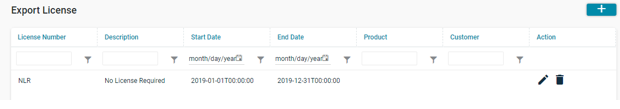
Use the + icon to add a new license.
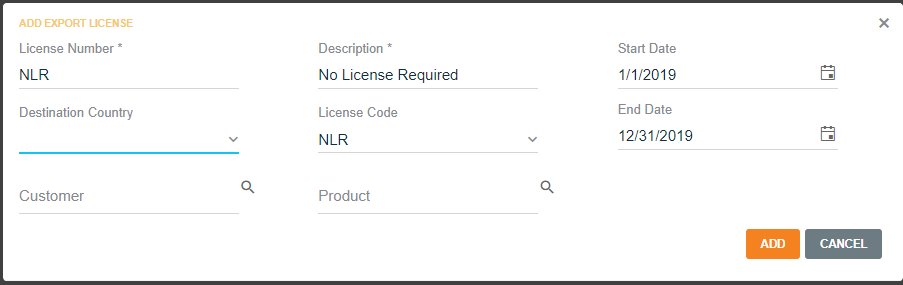
License Number:
This required field is used to define the License number for the currently selected Export License.
Destination Country:
This drop down is used to select the country to export to. This drop down is populated by the countries in the Country table.
Customer:
This field is used to associate a customer with the currently selected export license.
Description:
This required field is used to define an extended description for the currently selected export license.
License Code:
This drop down is used to select the applicable license code for the currently selected export license.
Product:
This field is used to associate a product with the currently selected export license.
Start Date:
This field is used to define the starting date that the currently selected export license is valid.
End Date:
This field is used to define the ending date that the currently selected export license is valid.