

Proxy Settings
NOTE: The screens depicted in these Help files reflect Quick Ship Version 5.4.0.XXXX and E10 Version 10.2.700.5. Earlier Versions may not have the same screens.
Under Construction
From the initial entry screen, select 'Setup'.
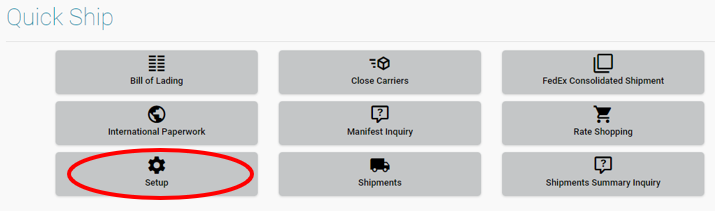
Select 'Proxy Settings' icon.
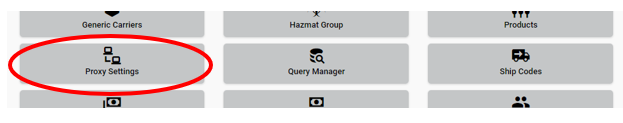
This file is used to enter proxy information for making web services requests through a firewall.
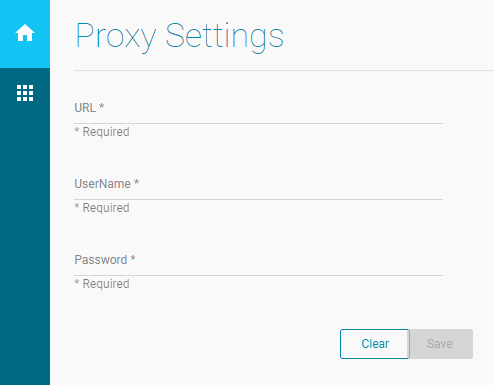
In some secured customer environments, there will be restrictions to block external API calls. All external API calls, i.e.FedEx API for shipment, should be routed through proxy servers that will be setup in this environment.
This section allows customers to configure proxy server URL and credentials to connect to the proxy server. Currently Quick Ship supports proxy settings for FedEx & UPS carriers.
URL:
UserName:
Password: