

When you create an International shipment with merchandise greater than $2500 you will need to request an ITN number. The process begins during the Freighting process in E10 you will receive the below error:
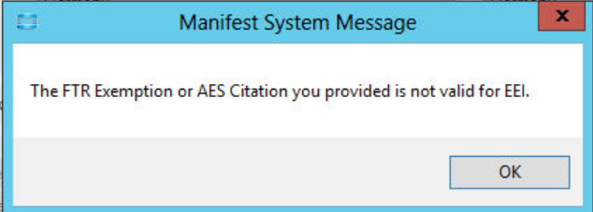
Click on OK. Proceed to the Epicor Quick Ship Application. Select the shipment in the 'Shipping Screen'. Go to the Shipments | International Paperwork screen. When the window opens, select the 'Electronic Filling' Tab. This window displays the Tariff Codes needing reporting. On the bottom of the screen is a 'Submit Electronically' button.
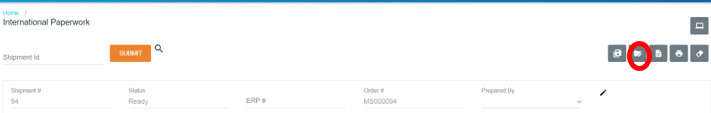
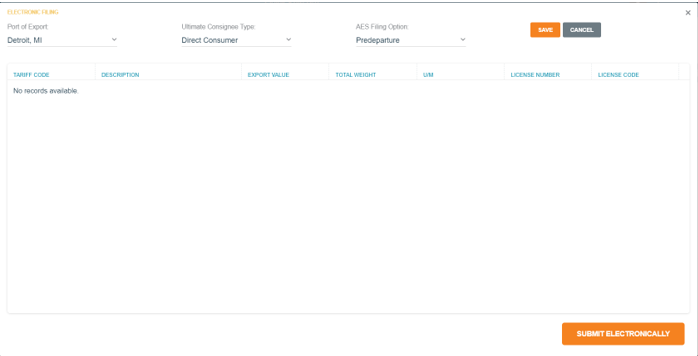
When user clicks the 'Submit Electronically' button; they will be directed to the ACE Secure Data Portal Web Site to login. Information that is in E10 and Quick Ship Application will automatically be transferred to this site.
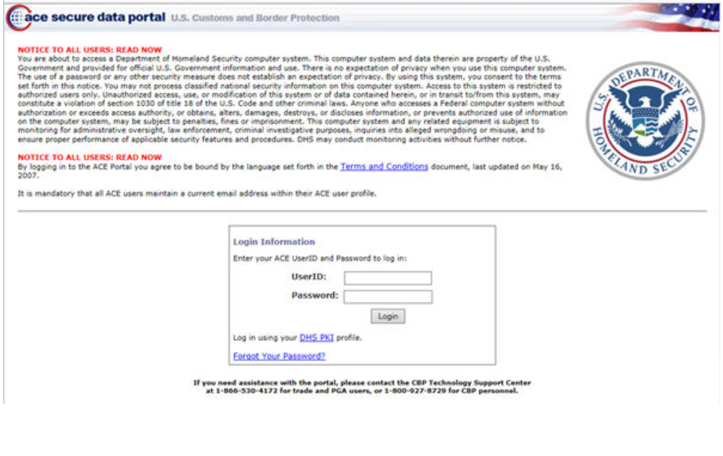
After recieving the email from Application, select the shipment in the 'Shipping Screen'. Go to the Forms | International Paperwork screen. When the window opens enter the ITN Number from the email in the Export Authority Transaction# field.