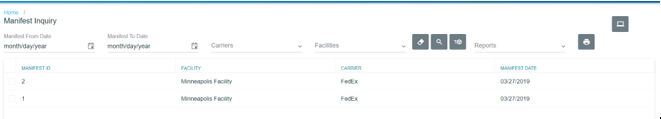NOTE: The screens depicted in these Help files reflect Quick Ship Version 5.4.0.XXXX and E10 Version 10.2.700.5. Earlier Versions may not have the same screens.
How do I find a tracking number?
When looking for a specific Tracking # and the shipment has been manifested, you can search in the Home > Manifest Inquiry screen.
Enter the data range of the shipment and the tracking number. Entering the Carrier if known will speed the inquiry.
The manifest the shipment is on will be displayed. Highlight the Manifest line and select Get Shipments. The shipments for that manifest will be displayed. Double click on each shipment line find which one has the tracking # you are looking for.