

NOTE: The screens depicted in these Help files reflect Quick Ship Version 5.4.0.XXXX and E10 Version 10.2.700.5. Earlier Versions may not have the same screens.
The following information lists the steps involved in setting up and shipping of a Hazmat/Dangerous Goods Item in E10 through Quick Ship with FedEx.
When shipping Hazmat via FedEx there are 2 methods to consider.
For the One Step process, you create an exclusive Ship Code for Hazmat types.
For the Two Step process, you will utilize existing non-Hazmat specific Ship Codes and process the shipments twice.
For more information on specific file setup information, please refer to the specific File Maintenance help topic.
Home | SetUp | Facilities
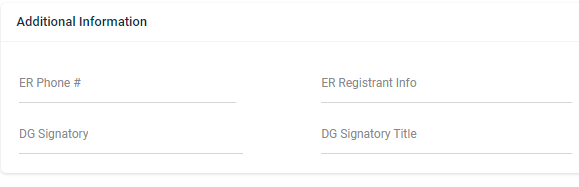
Required information:
ER Phone #:
ER Registrant Information:
DG Signatory:
DG Signatory Title:
Home | SetUp | HazMat Groups
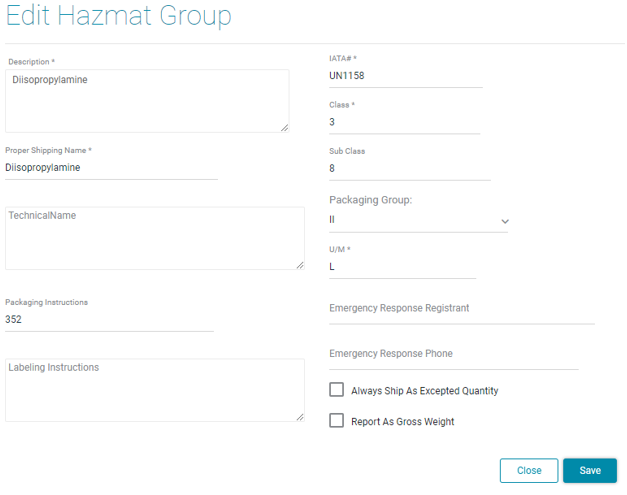
Please follow your Hazmat compliance standards to fill out this information correctly.
Required Information:
IATA #
Class
Sub Class
U/M
Emergency Response Registrant
NOTE: This information will override Facility settings if set here.
Emergency Response Phone
NOTE: This information will override Facility settings if set here.
Description
Proper Shipping Name
Technical Name
Packaging Instructions
Labelling Instructions
Packaging Group
Home | SetUp | Products
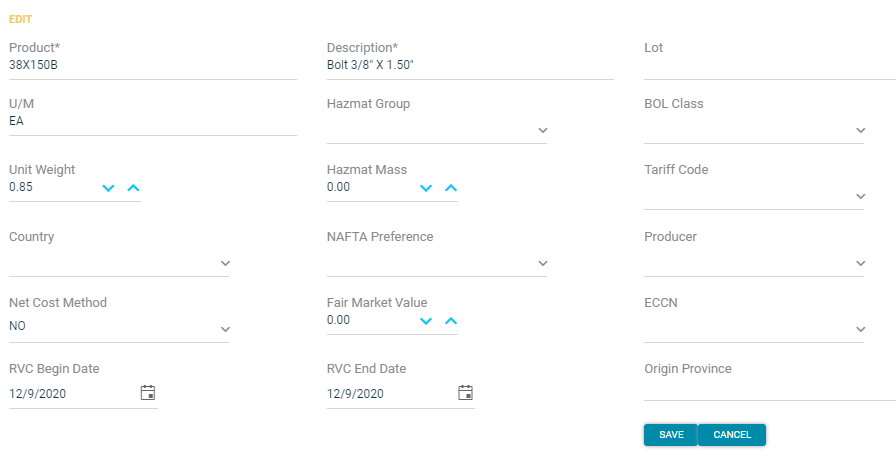
Map all HazMat products to it's respective HazMat Group. If your products are or built in Quick Ship, they can be added manually or built organically while freighting from E10.
Required Information:
Hazmat Group:
Hazmat Mass:
Home | SetUp | Container Types
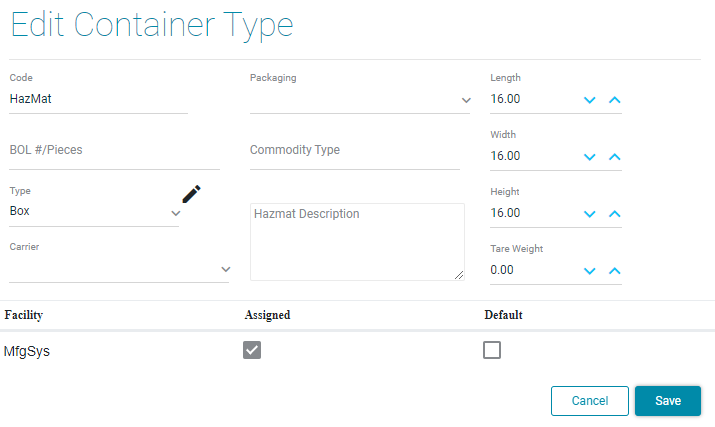
Build all your HazMat Containers. NOTE: Must match E10 Package Type.
Required Information:
Code:
Packaging:
Length:
BOL #/Pieces:
Commodity Type:
Commodity Regulated Level Code for Hazmat/DG shipments, which indicates the type of commodity:
Fully Regulated (FR)
Limited Quantity (LQ)
Lightly Regulated (LR)
HazMat Description
Width:
Type:
Hazmat Description:
Height:
Carrier:
Tare Weight:
Home | SetUp | Ship Codes
When shipping HazMat via FedEx there are 2 methods to consider.
- For the one-step process you create an exclusive ShipCode for FedEx Ground HazMat and FedEx Air Over Night Shipments.
- For the two-step process you will utilize existing non-HazMat specific Ship Codes.
FedEx Ground Set Up for One Step Process:
Create a Ship Code in E10. In the below example we are using 'FXGH' FedEx Ground Hazmat. See next section for FedEx Air Over Night.
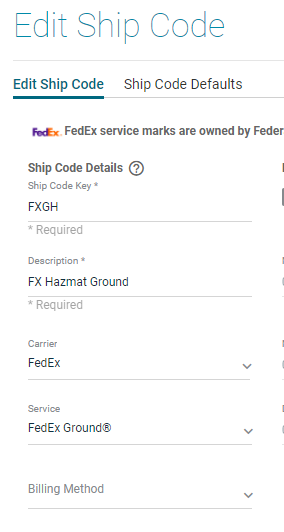
Required Information:
Ship Code Key:
Description:
Carrier:
Service:
Default Container Carrier Options:
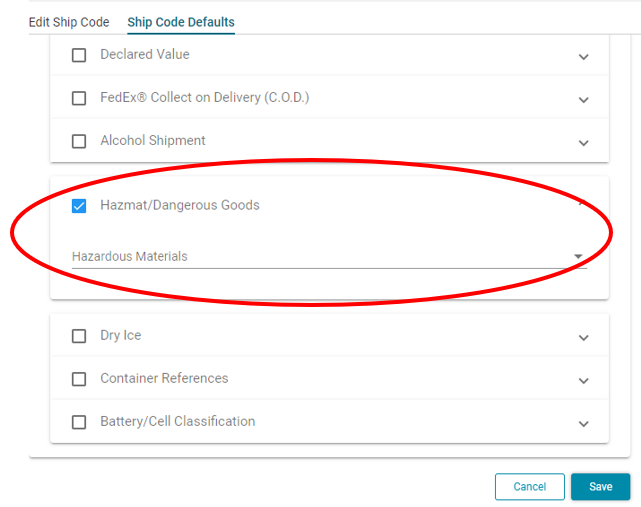
Required Information:
Hazmat/Dangerous Goods:
Battery
Hazardous Materials
Limited Quantities Commodities
ORM-D
Reportable Quantities
Small Quantity Exception
NOTE:
When two or more different dangerous goods are packed in the same outer package, the words "All packed in One" must immediately follow the relevant entries declared above.
If you have more than one product in the same container "All packed in One" is required.
Example of label for FedEx Ground HazMat:

Example Template of 8 label information for FedEx Ground Hazmat Shipments:
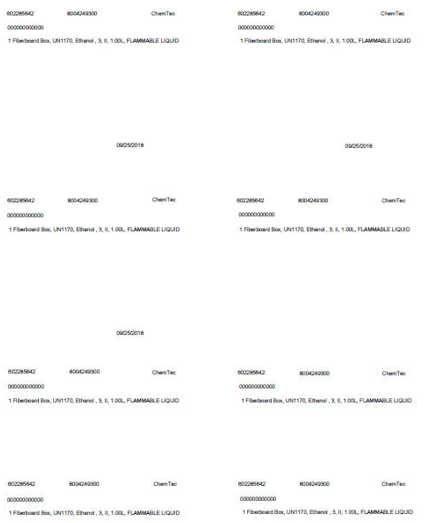
When running Close Carriers for the day, you will receive the below report for FedEx Ground Hazmat shipments.
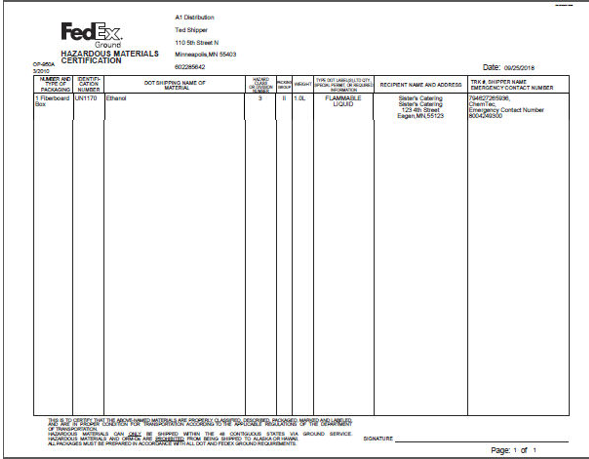
FedEx Domestic Air Dangerous Goods Set Up for One Step Process:
Create a Ship Code in E10. In the below example we are using 'FOND' for FedEx Air Overnite Dangerous Goods shipments.
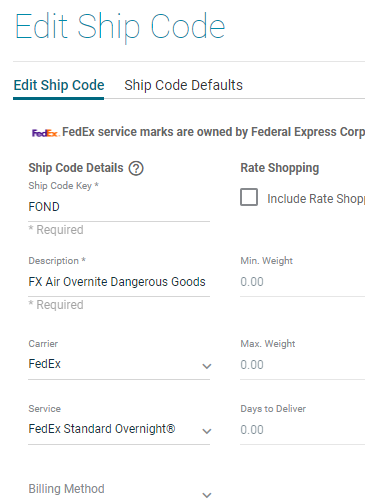
Required Information:
Code:
Description:
Carrier:
Service:
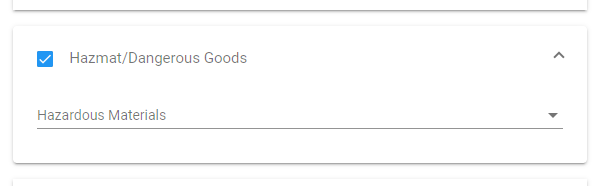
Required Information:
Dangerous Goods Pull Down
One of:
Accessible
Inaccessible
Hazardous Materials Pull Down
One of:
Battery
Hazardous Material
Limited Quantities Commodities
ORM D
Reportable Quantities
Small Quantities Exception
NOTE: DO NOT click on ANY 'Hazardous Materials (Ground)' for Air Shipments.
Doing so will cause the following error when freighting from E10:
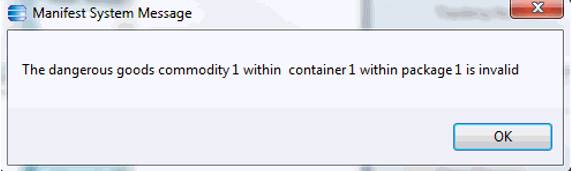
Process shipment normally in E10.
Example of label and Shipper's Declaration for Air Dangerous Goods:

Two Step Shipping Process:
The two step process reduces the number of ship codes required. Instead you build the HazMat shipment within E10 by attempting to freight the package knowing it will fail due to not having all necessary settings. After receiving the following error:
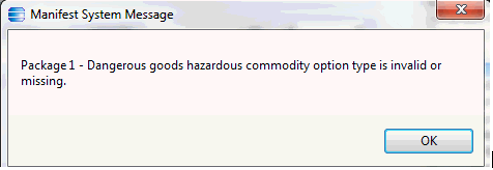
Go to Quick Ship System. From the Quick Ship Shipping Screen, retrieve the shipment. In the Container tab, Highlight the container line and select Carrier Options. Check the Hazmat/Dangerous Goods box. This will open the Hazmat/Dangerous Goods window.
For Air Shipments you will select either Accessible or Inaccessible. NOTE: for Air Shipments you can enter an 'I' or an 'A' into E10's Reference #4 (Under Manifest Info | UPS) and the shipment will process.
For Ground Shipments you will select one of Hazardous Materials, Battery, Limited Quantities commodities , ORM D, Reportable Quantities, Small Quantity Exception.
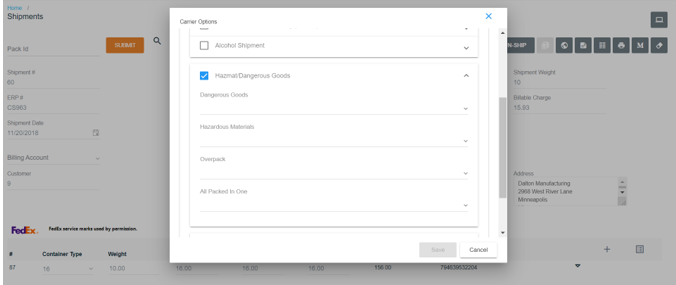
After reviewing all the above informations, save this shipment and clear the shipment information screen. Go back to E10 and Freight the shipment again. It will now process properly.
ERRORS:
Invalid number of commodities in hazardous commodity content.