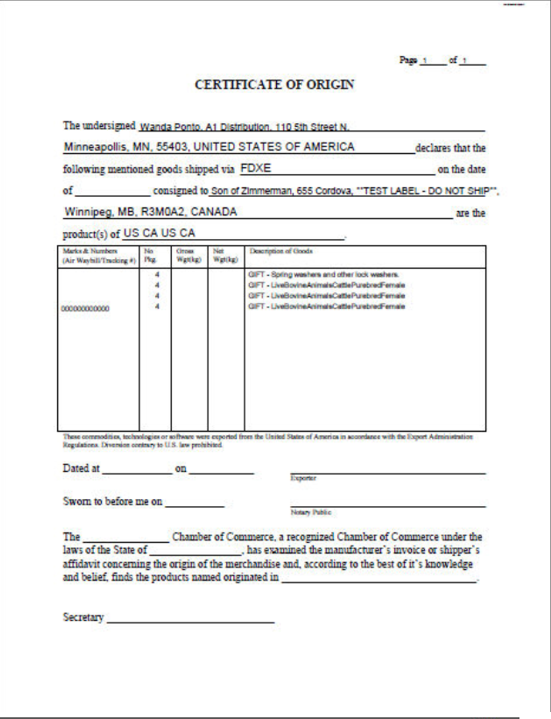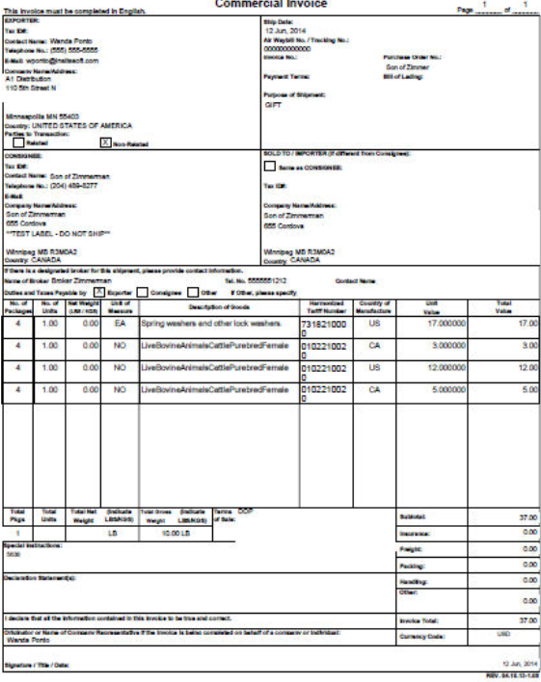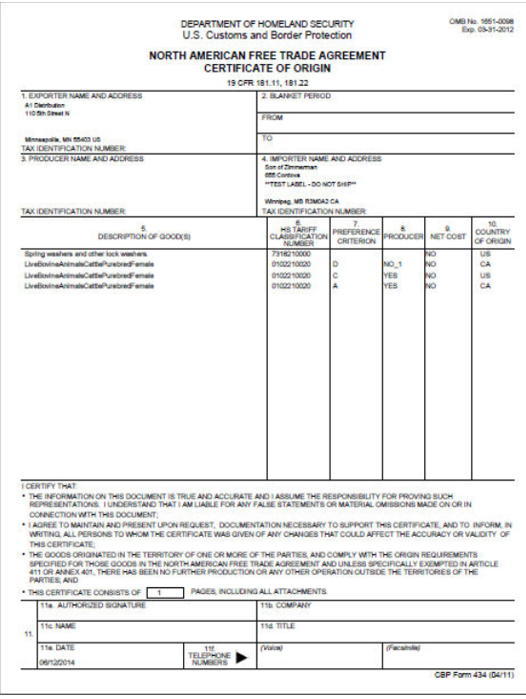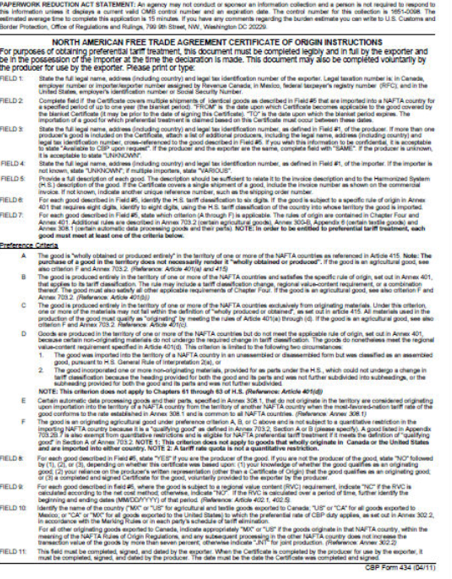NOTE: The screens depicted in these Help files reflect Quick Ship Version 5.4.0.XXXX and E10 Version 10.2.700.5. Earlier Versions may not have the same screens.
If you have selected the FedEx Electronic Trade Documents option in your Ship Codes setup, below are examples of Certificate of Origin and Commercial Invoice forms.
NOTE: As of October 2020, FedEx no longer supports NAFTA forms for clearance purposes. The replacement is call 'USMCA' for US outbound, 'CUSMA' for Canada outbound and T-MEX for Mexico outbound and may be available next year.
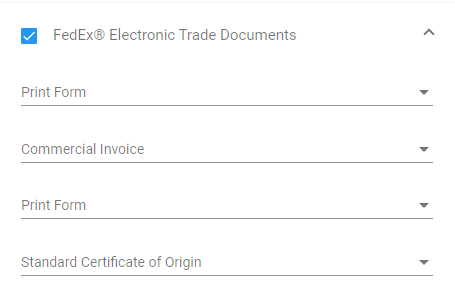
Print Form:
If selected, the Commercial Invoice will actually print a hard copy of the form to the printer I have selected for Forms in my Workstation.
True
False
Commercial Invoice:
If selected, it indicates that FedEx will process the Commercial Invoice,
but you will not get a hard copy of the Invoice unless you select True on the above option.
True
False
Print Form:
If selected, the Standard Cert of Origin will actually print a hard copy of the form to the printer I have selected for Forms in my Workstation.
True
False
Standard Cert of Origin:
If selected, it indicates that FedEX will process the Standard Cert of Origin, NOTE: I will not get a copy if I do not select True on the above option.
True
False