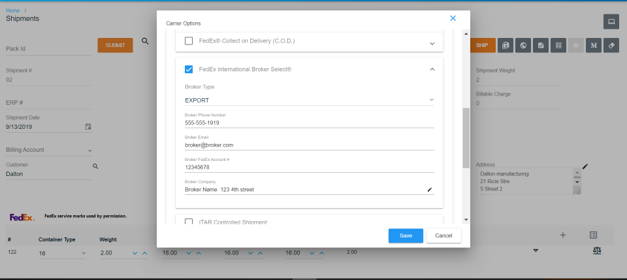NOTE: The screens depicted in these Help files reflect Quick Ship Version 5.4.0.XXXX and E10 Version 10.2.700.5. Earlier Versions may not have the same screens.
Freight and UnFreight you shipment in E10.
Go to the Quick Ship application and locate your shipment.
Click on the Carrier Options tab and select Broker Options. If Broker is not listed as an option, the carrier service you have selected does not offer the Broker option.
Add the appropriate information to the Broker window.
Save the information in Quick Ship and clear your screen.
Return to E10 and Freight your shipment.