

NOTE: The screens depicted in these Help files reflect Quick Ship Version 5.4.0.XXXX. Earlier Versions may not have the same screens but field functionality remains the same.
From the initial entry screen, select 'Setup'.
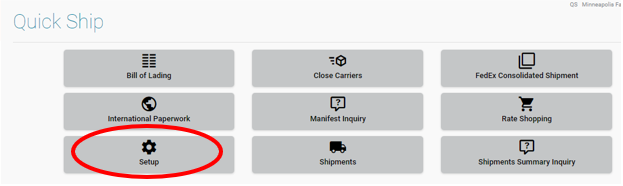
Select 'Currency Conversion Rate' icon.
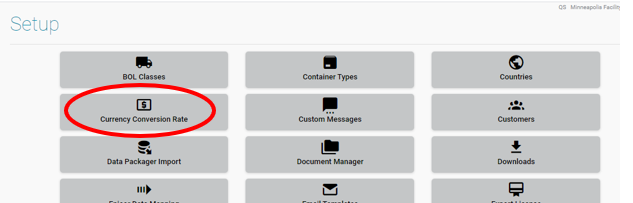
This file is used to define and manage Currency Conversion Rates and characteristics of them.
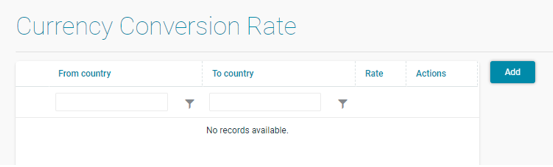
Currency conversion only needs to be used for the carrier Canada Post shipping Internationally.
It is used for any Canada origin shipper using Canada Post to ship internationally.
Canada Post requires a shipper to send a declared value in the currency of the receiving country. This item will take the value of the shipment (in the origin shipping country value) and multiple by the currency conversion rate to determine the value to send.