

NOTE: The screens depicted in these Help files reflect Quick Ship Version 5.4.0.XXXX and E10 Version 10.2.700.5. Earlier Versions may not have the same screens.
Add a ShipVia Code in E10.
Add a Carrier in Epicor Quick Ship with the following fields.
Map the ShipVia Code to the ShipCode in Manifest.
General:
Description = WalkIn
Carrier Type = Truck
Ship Via = Shipment
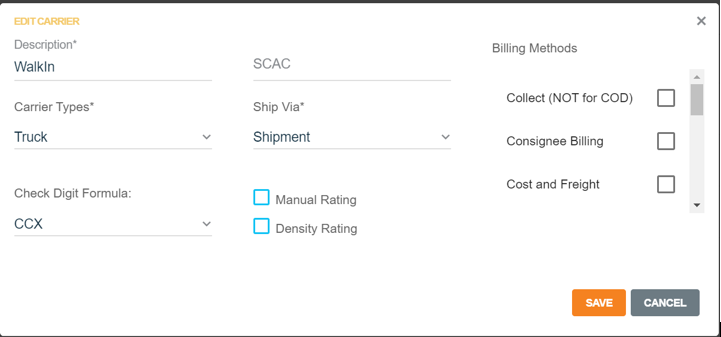
Documents:
Document
Document type
Number of Copies

Facilities:
SetUp | Facilities | Carrier
Default Rate Basis
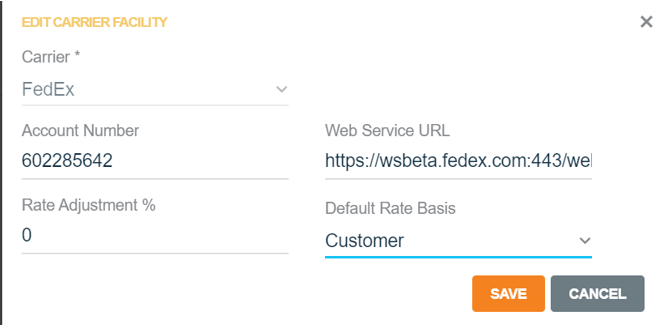
Service:
Service Description
To View/Edit the rates and zones click on the highlighed one.
